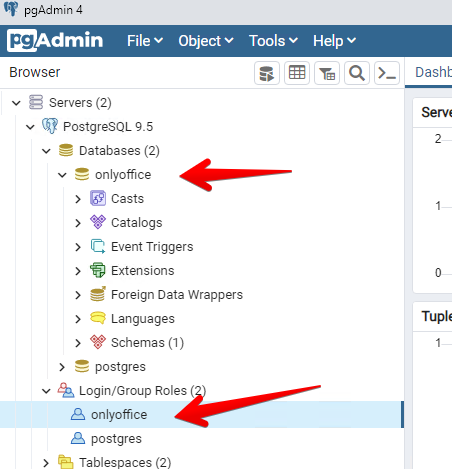version: ‘3’
services:
onlyoffice-mysql-server:
container_name: onlyoffice-mysql-server
image: mysql:8.0.29
environment:
- MYSQL_ROOT_PASSWORD=my-secret-pw
networks:
- onlyoffice
stdin_open: true
tty: true
restart: always
volumes:
- ./config/mysql/conf.d:/etc/mysql/conf.d
- ./config/mysql/docker-entrypoint-initdb.d:/docker-entrypoint-initdb.d
- mysql_data:/var/lib/mysql
onlyoffice-community-server:
container_name: onlyoffice-community-server
image: onlyoffice/communityserver:12.5.2.1848
depends_on:
- onlyoffice-mysql-server
- onlyoffice-document-server
- onlyoffice-mail-server
- onlyoffice-elasticsearch
environment:
- ONLYOFFICE_CORE_MACHINEKEY=core_secret
- CONTROL_PANEL_PORT_80_TCP=80
- CONTROL_PANEL_PORT_80_TCP_ADDR=onlyoffice-control-panel
- DOCUMENT_SERVER_PORT_80_TCP_ADDR=onlyoffice-document-server
- DOCUMENT_SERVER_JWT_ENABLED=true
- DOCUMENT_SERVER_JWT_SECRET=jwt_secret
- DOCUMENT_SERVER_JWT_HEADER=AuthorizationJwt
- MYSQL_SERVER_ROOT_PASSWORD=my-secret-pw
- MYSQL_SERVER_DB_NAME=onlyoffice
- MYSQL_SERVER_HOST=onlyoffice-mysql-server
- MYSQL_SERVER_USER=onlyoffice_user
- MYSQL_SERVER_PASS=onlyoffice_pass
- MAIL_SERVER_API_PORT=8081
- MAIL_SERVER_API_HOST=onlyoffice-mail-server
- MAIL_SERVER_DB_HOST=onlyoffice-mysql-server
- MAIL_SERVER_DB_PORT=3306
- MAIL_SERVER_DB_NAME=onlyoffice_mailserver
- MAIL_SERVER_DB_USER=mail_admin
- MAIL_SERVER_DB_PASS=Isadmin123
- ELASTICSEARCH_SERVER_HOST=onlyoffice-elasticsearch
- ELASTICSEARCH_SERVER_HTTPPORT=9200
networks:
- onlyoffice
ports:
- ‘80:80’
- ‘443:443’
- ‘5222:5222’
stdin_open: true
tty: true
restart: always
privileged: true
cgroup: host
volumes:
- community_data:/var/www/onlyoffice/Data
- community_log:/var/log/onlyoffice
- community_letsencrypt:/etc/letsencrypt
- document_data:/var/www/onlyoffice/DocumentServerData
- /sys/fs/cgroup:/sys/fs/cgroup:rw
- ./certs:/var/www/onlyoffice/Data/certs
onlyoffice-elasticsearch:
image: onlyoffice/elasticsearch:7.16.3
container_name: onlyoffice-elasticsearch
restart: always
environment:
- discovery.type=single-node
- bootstrap.memory_lock=true
- “ES_JAVA_OPTS=-Xms1g -Xmx1g -Dlog4j2.formatMsgNoLookups=true”
- “indices.fielddata.cache.size=30%”
- “indices.memory.index_buffer_size=30%”
- “ingest.geoip.downloader.enabled=false”
networks:
- onlyoffice
ulimits:
memlock:
soft: -1
hard: -1
nofile:
soft: 65535
hard: 65535
volumes:
- es_data:/usr/share/elasticsearch/data
expose:
- “9200”
- “9300”
onlyoffice-document-server:
container_name: onlyoffice-document-server
image: onlyoffice/documentserver:7.5.1.1
stdin_open: true
tty: true
restart: always
environment:
- JWT_ENABLED=true
- JWT_SECRET=jwt_secret
- JWT_HEADER=AuthorizationJwt
networks:
- onlyoffice
expose:
- ‘80’
- ‘443’
volumes:
- document_data:/var/www/onlyoffice/Data
- document_log:/var/log/onlyoffice
- ./document_fonts:/usr/share/fonts/truetype/custom
- document_forgotten:/var/lib/onlyoffice/documentserver/App_Data/cache/files/forgotten
onlyoffice-mail-server:
container_name: onlyoffice-mail-server
image: onlyoffice/mailserver:1.6.75
depends_on:
- onlyoffice-mysql-server
hostname: kali
environment:
- MYSQL_SERVER=onlyoffice-mysql-server
- MYSQL_SERVER_PORT=3306
- MYSQL_ROOT_USER=mail_admin
- MYSQL_ROOT_PASSWD=Isadmin123
- MYSQL_SERVER_DB_NAME=onlyoffice_mailserver
networks:
- onlyoffice
restart: always
privileged: true
ports: [‘25:25’,‘143:143’,‘587:587’]
stdin_open: true
tty: true
expose:
- ‘8081’
- ‘3306’
volumes:
- mail_data:/var/vmail
- mail_certs:/etc/pki/tls/mailserver
- mail_log:/var/log
onlyoffice-control-panel:
container_name: onlyoffice-control-panel
depends_on:
- onlyoffice-document-server
- onlyoffice-mail-server
- onlyoffice-community-server
image: onlyoffice/controlpanel:3.5.0.516
environment:
- ONLYOFFICE_CORE_MACHINEKEY=core_secret
expose:
- ‘80’
- ‘443’
restart: always
volumes:
- /var/run/docker.sock:/var/run/docker.sock
- controlpanel_data:/var/www/onlyoffice/Data
- controlpanel_log:/var/log/onlyoffice
networks:
- onlyoffice
stdin_open: true
tty: true
networks:
onlyoffice:
driver: ‘bridge’
volumes:
mail_data:
mail_certs:
mail_log:
mail_mysql:
document_data:
document_log:
document_forgotten:
community_mysql:
community_data:
community_log:
community_letsencrypt:
controlpanel_data:
controlpanel_log:
mysql_data:
es_data: