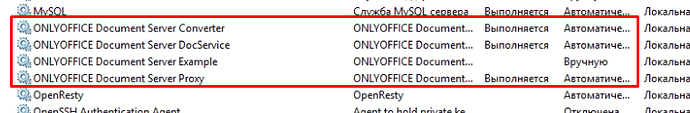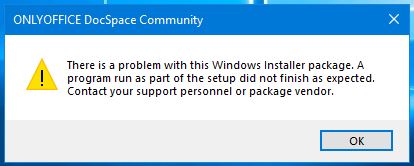Hello!
I’m trying to install DocSpace Community on Windows Server 2019 Essentials. At the end of the installation, I get the following message:
There is a problem with this Windows Installer package. A program run as part of the setup did not finish as expected. Contact your support personnel or package vendor.
At the same time, I see that the Docs services have been installed and are working:
The versions of some programs I have do not match the requirements:
Is required / Installed
MySQL Connector/ODBC 8.0 x86 / MySQL Connector/ODBC 8.0.33 x86
MySQL Installer Community 8.0 x86 / MySQL Community Server 5.7
Node.js v.18.16 / Node.js v. 20.11.1
Elasticsearch v.7.10 x64 or higher / Elasticsearch v.8.12.2
Erlang v.26.0 x64 / Erlang v. 26.0.2
RabbitMQ v.3.12 x64 / RabbitMQ v.3.12.13
Redis 5.0 x64 / Redis 5.0.1
PostgreSQL v14.0 x64 / PostgreSQL v16.2
Please tell me which of these components are critical and may prevent the installation of DocSpace?