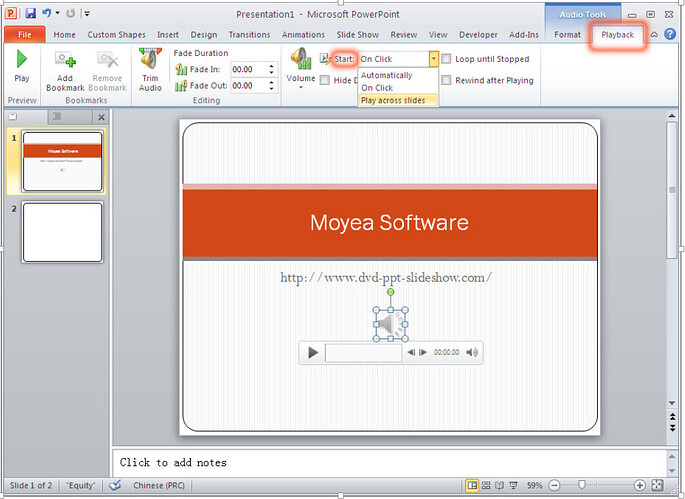OnlyOffice Presentation audio support is not good.
On OO 7.2.0 the team has added VLC libs, so codecs are not required for video and audio playback and it is good but not enough, so I want to suggest a feature: let the inserted audio play across slides. This way we could choose the slide that the audio would start and stop.
One big feature used by many people, including education, is insert audios on slides.
In OO Presentation we can’t do this of a good way. The thing we have there is a joke.
If we insert an audio to a presentation we don’t have control when it will stop, till slide 5, 6, or the last slide, so, after the first slide the audio stops.
I will show the steps to do this on Office 2010 (it exists since always there):
- After choosing the sound, click on the small speaker that appears, choose the Playback tab. To the right of the volume icon is a Start submenu. Select the Run Across Slides option.
- On the Animations tab, select the Animation Panel option. Right-click in the Animation Panel window that appears on the left of the screen and choose Effect Options. A Play Audio window appears. On the Effect tab, check the option Stop Playing - after: XXX slides.
I tried to put another image but it was not allowed
After testing the sound. Just press the esc key to stop the presentation.
In this way, you can easily add sound to a presentation.