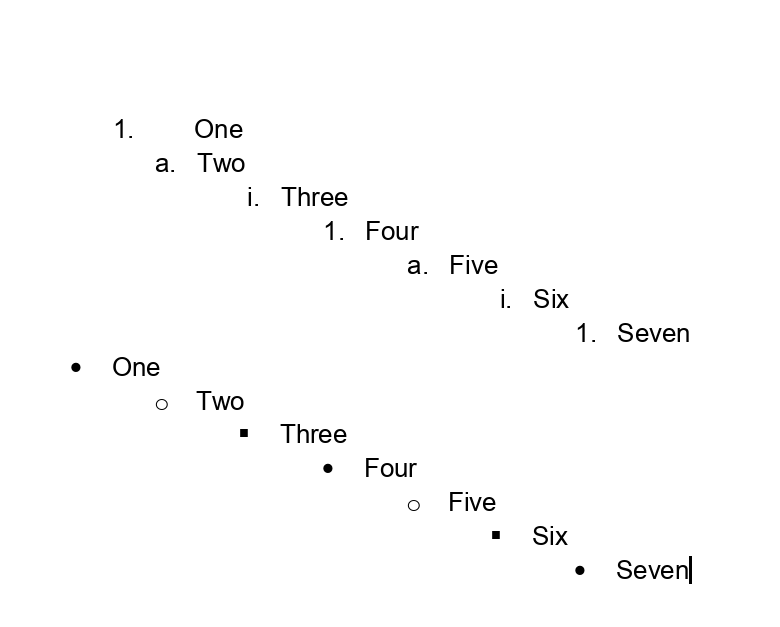Thank you very much for developing this office software, it’s really helpful. It would be great if you also could add an automatic indentation in bullet lists (and numbered lists, etc) not just on the first line, but also maintain the same indentation throughout the entire paragraph. It will look better and it will save me lots of time that I otherwise would have to spend on adding the indentation manually.
Thanks
Hello!
When you create lists indentation is the same for all the lines. In our Help Center you can read more about creating lists.
Could you please send us a screenshot representing the issue?
I’m not sure if it’s the same as the OP is describing, but I find the indentation odd for numbered lists on the second row. Unordered lists seem fine.
You can also see that the indentation for line 1 of the numbered list is different to the indentation of the ordered list.
Hello @theneilkirk
I’m not sure that I understand the whole scenario right. Could you please record a video file where you are reproducing the issue step-by-step? We will take a look at it.
Sure. Notice how the indenting for level 2 of a numbered list doesn’t indent as much as the others.
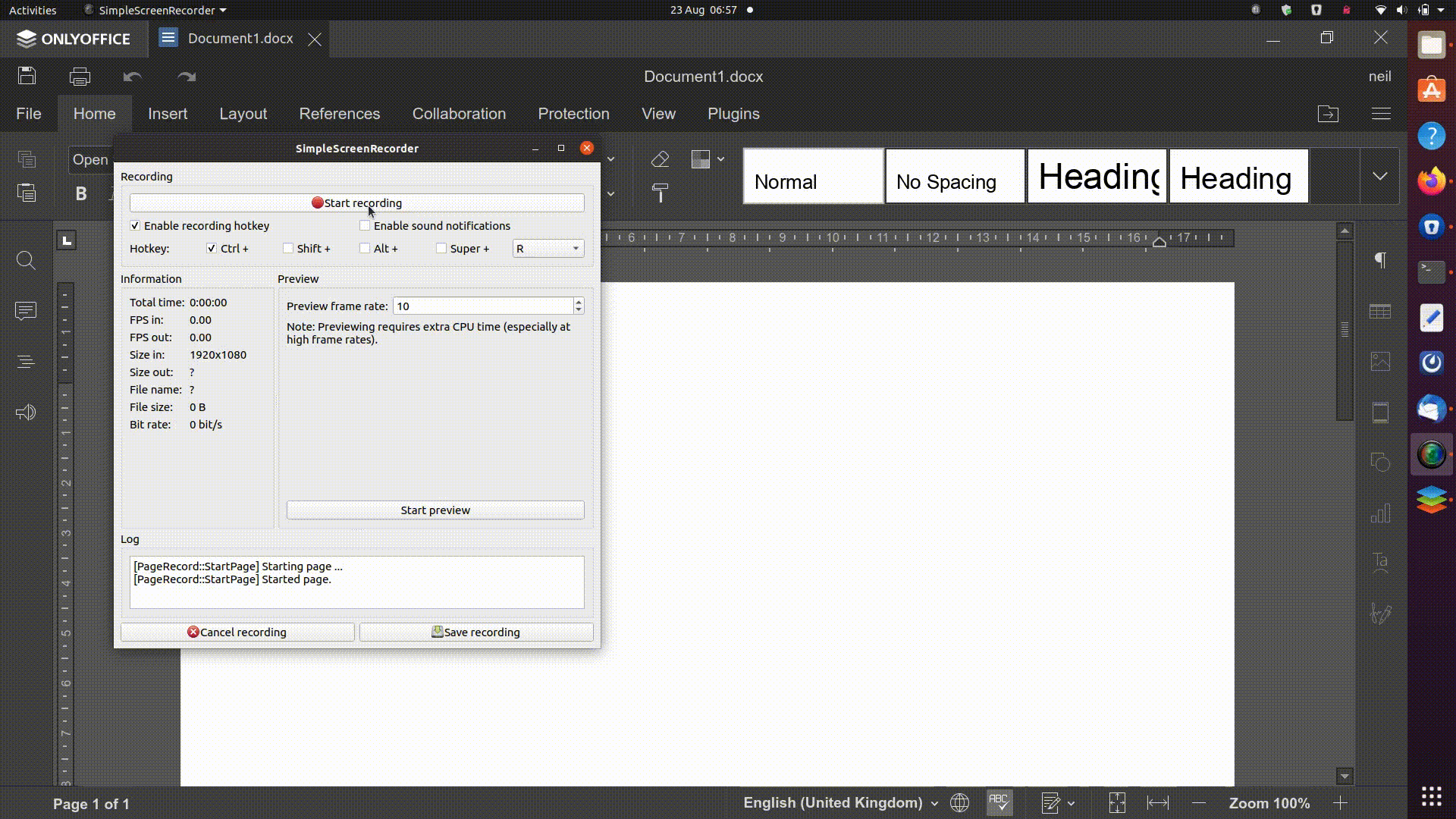
Thank you for provided video file. I have tried to reproduce the issue on Windows 11, but without a result. What is your OS version? Also please clarify version of Desktop Editors.