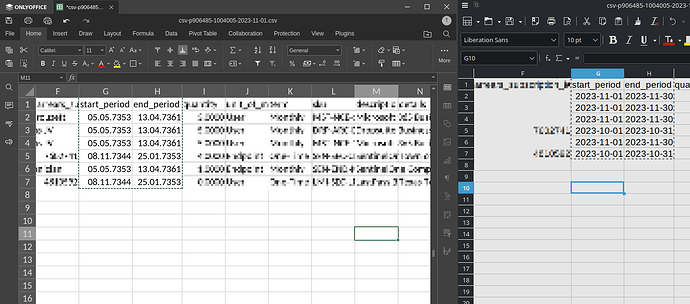Do you want to: Suggest a feature / Report a bug / Ask a how-to question
For feature suggestions, describe the result you would like to achieve in detail.
For bug reports, provide the steps to reproduce and if possible a minimal demo of the problem.
OS version: Kubuntu 23.10
App version: 7.5.1.23
Downloaded from: FlatPak
I have these dates in CSVs I downloaded from two different sites.
The csvs are UTF-8.
The dates are in the format: yyyy-mm-dd
But when I open them and use the csv import prompt, the date get turned to numbers. But are still recognized as dates. But has the format: ##.##.####
Date Fields open in LibreOffice:
| start_period | end_period |
|---|---|
| 2023-11-01 | 2023-11-30 |
| 2023-11-01 | 2023-11-30 |
| 2023-11-01 | 2023-11-30 |
| 2023-10-01 | 2023-10-31 |
| 2023-11-01 | 2023-11-30 |
| 2023-10-01 | 2023-10-31 |
Open in OO:
| start_period | end_period |
|---|---|
| 05.05.7353 | 13.04.7361 |
| 05.05.7353 | 13.04.7361 |
| 05.05.7353 | 13.04.7361 |
| 08.11.7344 | 25.01.7353 |
| 05.05.7353 | 13.04.7361 |
| 08.11.7344 | 25.01.7353 |