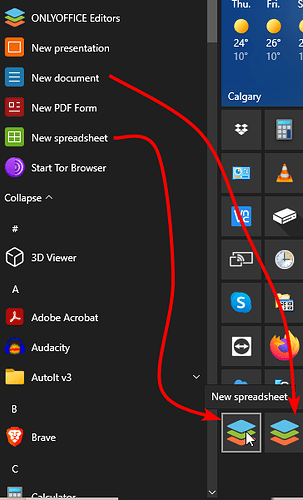ONLYOFFICE Desktop Editors
version 8.1.1.27 (x64 exe)
Hello @PaTa
We will take closer look at this situation. However, please also specify version of your Windows 10.
We have registered this behavior as a bug. It seems to be tied to Windows 10 usage only, as there are no problems on Windows 11.
Thank you for reporting that.
| Edition | Windows 10 Pro |
|---|---|
| Version | 22H2 |
| Installed on | 24/12/2020 |
| OS build | 19045.4842 |
| Experience | Windows Feature Experience Pack 1000.19060.1000.0 |
Thanks, providing this information to devs. As I mentioned, we have registered a bug, but this might a limitation of OS. Stay tuned for further news.
Hello again @PaTa
With new version of Desktop Editors the issue discussed in this topic will be fixed. Update will be available in a couple of days. Please await for it and share your feedback afterwards.
Hi Constantine,
Unfortunately the problem got worse. No icons show up at all now.
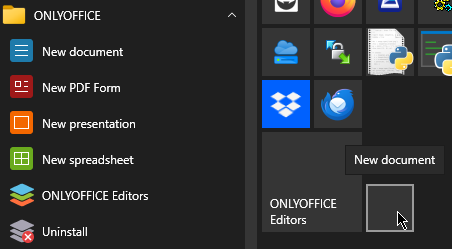
ONLYOFFICE Desktop Editors
version 8.2.0.143 (x64 exe)
| Edition | Windows 10 Pro |
|---|---|
| Version | 22H2 |
| Installed on | 24/12/2020 |
| OS build | 19045.5073 |
| Experience | Windows Feature Experience Pack 1000.19060.1000.0 |
Please try re-installing Desktop Editors.
Uninstalling it with erasing the cache and all settings, as part of the uninstallation process, and then installing it worked!
Thank you

Thanks for the feedback. Closing topic as solved.