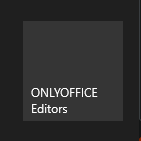I’m using Onlyoffice version 7.4.1.36 64 bit on Windows 10. When I create a Start Menu shortcut, there’s no icon for the Onlyoffice editor. Regardkless of the tile size, it’s not showing the icon.
I have tried removing the shortcut and adding again but it didn’t work. I checked for updates and seems like I have the latest version. Interestingly, the Start Menu apps list has the Onlyoffice icon, but when I right-click and Pin to Start, it’s still missing the icon.
While not a huge issue, I have it pinned for quick access but I’m unable to find it from the menu because the icon is missing.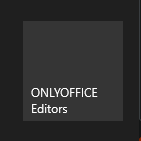
Hey @tukykarmakar 
Interesting bug)
The scenario seems to be clear. Specify the exact version of your system. Press the Windows + R key combination and enter winver
You installed the application using the installer .exe or .msi ?
Hi @Nikolas
I don’t remember what installer I used. I installed about a year ago and used the app’s Check for Updates button to update it. I cleared my Downloads folder multiple times since then. One day I noticed that it stopped showing the icon, not sure if it was right after updating.
Here’s the Windows version screenshot

@tukykarmakar
Does the problem reproduce when reinstalling the application?
Haven’t tried reinstalling, but I’ll give it a try now. However, do you have any suggestion on which version and which installer to select? There’s two versions for Windows 10, each with a .exe and .msi installers.
Here’s the link that I took the screenshots from–
Okay, so I installed using the .exe version of the x64 version. The icon is now back. Thanks for helping.
1 Like