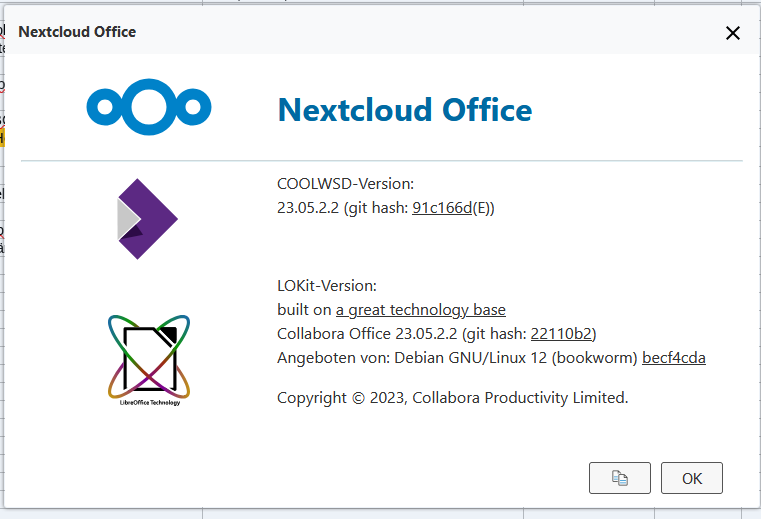Hi, In a particular Nextcloud / Onlyoffice environment I have the problem that click on Hyperlinks does nothing.
Cloud URL: see below
Browser version: FF 131.0a1 (2024-08-16) (64-Bit)
Additional information: See below
Any relevant details about the situation. You can also attach images and videofile to the post (or to place them to external storage)
My Problem:
in readonly mode Hyperlink in Cloud-Spreadsheet does nothing?!
At suniversum.de I shared some document like this document “readonly”. Lines 3 and 4 contain hyperlinks. They work fine in edit mode with writing permissions. But they do not work in readonly mode.
In edit mode double click opens a small popup where I can click the hyperlink, and the link target will open.
But in readonly mode double click does nothing. And I did not find a way to get hyperlinks working
No problem with the original source document at personal.OnlyOffice! There I can simply click on the cell, and link target will be opened in a new TAB.
Any Ideas?
CU
Rainer
Hello @RainerBielefeld
If I understand it correctly, you are using ONLYOFFICE Personal and connected Nextcloud to it, is that correct? If so, what version of Nextcloud is used in this case.
It is not quite clear how rights management is set up in this case. Is the same file located in both Personal and Nextcloud? Is this issue occurs only when accessing file in Nextcloud? It’d be handy if you can record this issue with hyperlinks on video and share with us for better visual understanding of the usage scenario.
Hi,
I’m not sure, but I think: no!
I had a source.xlsx uploadid it to the nextcloud cloud on suniversum.de, and al Links I added afterwards (there are no others) show that behavior.
I posted here because I thought that OnlyOffice might be the base of the Nextcloud document editor there.
But I think I was wrong?!
So proably I should ask here!
You agree?
CU
Rainer
If you’ve opened your file from Nextcloud directly and it is not connected to Personal, then you should ask this question on Nextcloud forum indeed as it certainly some other editor is used when opening a file via provided link.
These are completely different office suites. If you are interested in using ONLYOFFICE Docs to edit files in your Nextcloud, you can visit these articles from our Help Center to find how to install Docs and integrate it with your Nextcloud: