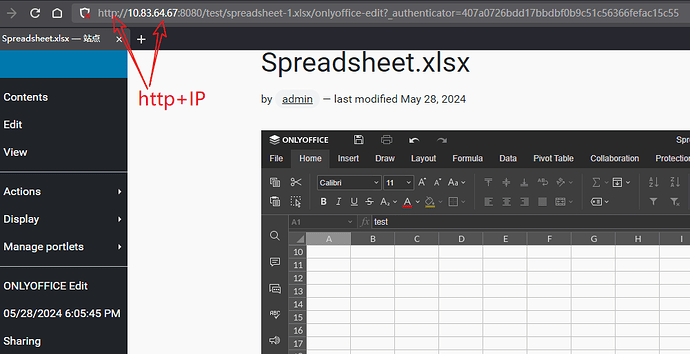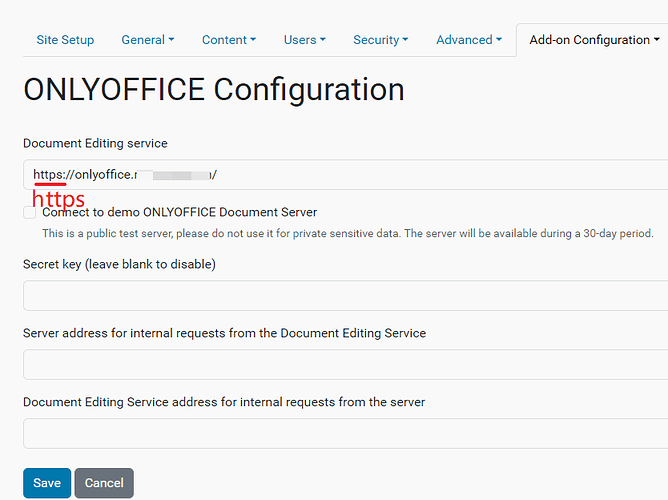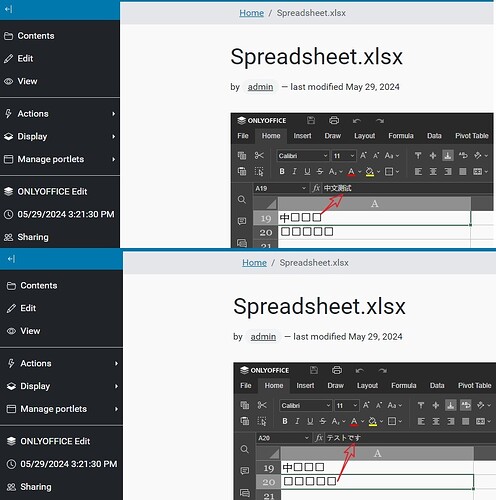@JIMYE
To be honest, I’m a bit confused by the existing data.
Ensure that the specified domain names resolve correctly on the Plone and Document Server.
From the error:
[2024-05-14T03:19:08.840] [ERROR] [localhost] [cHJlc2VudGF0aW9uLnBwdHhfMjAyNC8wNS8xNCAxMToxOTo1LjYzODE0MyBVUy9DZW50cmFs] [admin] nodeJS - error downloadFile:url=http://10.83.64.67:8080/test/presentation.pptx/onlyoffice-dl/file?token=...
It is clear that the Document Server cannot retrieve the file from the storage at the URL http://10.83.64.67:8080.
JIMYE
24
After disable JWT and set allowPrivateIPAddress, plone with http + ip (or http + domian) works with onlyoffice https + domian.
So, names resolve is correctly, and network is ok.
But the original problem remains unsolved: plone with https not work with Onlyoffice http/https.
1 Like

@JIMYE please send the Document Server logs
JIMYE
26
Thanks for your great help, https issue sovled with close JWT and changed ssl certificate.
But I have a new problem, the onlyoffice cannot display any double-byte language, like chinese, japanese…please look at the sceen shot:
Do you have any idea about this? thank you!
Hi @JIMYE
Thank you for bringing this issue to our attention.
- Could you please create a separate topic for this problem?
- Please provide a file that demonstrates the issue with displaying double-byte symbols.
JIMYE
28
Thank you! I have created a new topic: Onlyoffice Docs cannot display any double-byte symbols, like chinese, japanese - #5 by JIMYE
I found this display issue occurred after onlyoffice switched to https, maybe you can shed some light on it.
1 Like