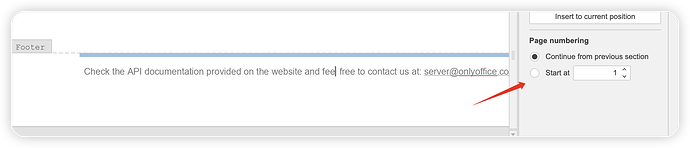DocumentBuilder version: 7.4.0
OS:Linux
I want to generate word through builder API, generate multiple sections at the same time and insert page number in the footer, but the default inserted page number is continuous, I found a method that can be set from 1 on the page, but not found in builder API. Can the builder API achieve the same effect?
var oDocument = Api.GetDocument();
var oParagraph = oDocument.GetElement(0);
oParagraph.AddText("This is a new paragraph.");
oParagraph.AddLineBreak();
oParagraph.AddText("Scroll down to see the new section.");
oParagraph.AddPageNumber();
var oSection = oDocument.CreateSection(oParagraph);
oSection.SetType("nextPage");
oParagraph.AddText("This is a paragraph in a new section");
oParagraph.AddPageNumber();
oDocument.Push(oParagraph);
var oParagraph1 = Api.CreateParagraph();
oParagraph1.AddText("This is a paragraph in a new section");
oParagraph1.AddPageNumber();
var oSection1 = oDocument.CreateSection(oParagraph);
oSection1.SetType("nextPage");
oDocument.Push(oParagraph1);
Hello @GGbeng1
We are checking the situation. I will provide a feedback as soon as we get any results.
Thanks for the reply. Reading through the source code I found a Set_PageNum_Start method on the Sections class that temporarily solved the problem, but created a new problem.
I want to insert (page number/total pages in the current Section) in the footer of the section
I can’t find a way to get the page number of the current section.
Do you know how to get it? Thank you very much
Please provide a link to this information for the reference.
I’d kindly ask you to create a separate thread for this question as it is not quite related to the original topic about the way to start page numbering for specific section. Thank you for understanding.
I wanted to let you know that we have registered suggestion to add new methods to set page number to custom page and to get index of the page on which numbering starts.
1 Like
Hi @Constantine,
Could you let me know once this feature is implemented?
Additionally, I noticed there isn’t currently an option to change the page number format from numeric to Roman numerals. Could you please register a suggestion to include this functionality? Thank you!
You will be notified once it is implemented.
Please start a new topic with this suggestion. We will review it separately to avoid mixing up several queries in one thread. Thank you.
Hello @mrmikept, @GGbeng1
I’d like to inform you that we’ve implemented two new methods:
SetStartPageNumber - sets a start page number for a specified section;GetStartPageNumber - returns a page number with which specified section starts.
Here is an example of usage:
var oDocument = Api.GetDocument();
var aSections = oDocument.GetSections(); // Get all sections in the document
aSections[0].SetStartPageNumber(12); // Set a very first section in the document to start with page 12 in the footer
var pNum = aSections[0].GetStartPageNumber(); // Get starting page count index of the section.
Please sure to add page number to actually display it.
These methods will be published in Office API section later.
Hi @Constantine
Thank you for the information!
When will these methods be available to use?
They are already available. Once Document Builder 8.3 is released too, you are ready to go.
We’ve also released new version of API, these two methods are now officially documented:
1 Like
Thank you, do you have any prevision to when will Document Builder 8.3 being released?
It’ll be available shortly.
1 Like