Document Server version:7.4
Type of installation of the Document Server (docker, deb/rpm, exe)
OS:docker
Browser version:101
How to set the font of all numbers in a document to Times New Roman and not affect other content
Document Server version:7.4
Type of installation of the Document Server (docker, deb/rpm, exe)
OS:docker
Browser version:101
How to set the font of all numbers in a document to Times New Roman and not affect other content
Hello @letgooo
You can create a numbering style and apply it to the numbering list. In the list settings (Home tab > Numbering > List settings) you can select font and other settings for the list. Is that what you are looking for?
no, for example 
I want set the font of all numbers in a document to Times New Roman and not affect other content,How to quickly set all numbers to Times New Roman,thank you
Thank you for additional information.
Unfortunately, I don’t think it is possible to change the font exclusively for all numbers in the document. Perhaps, if you know such method in any other editor and can provide a link to the documentation in this regard, we may register it as a suggestion.
wsoffice ,for example 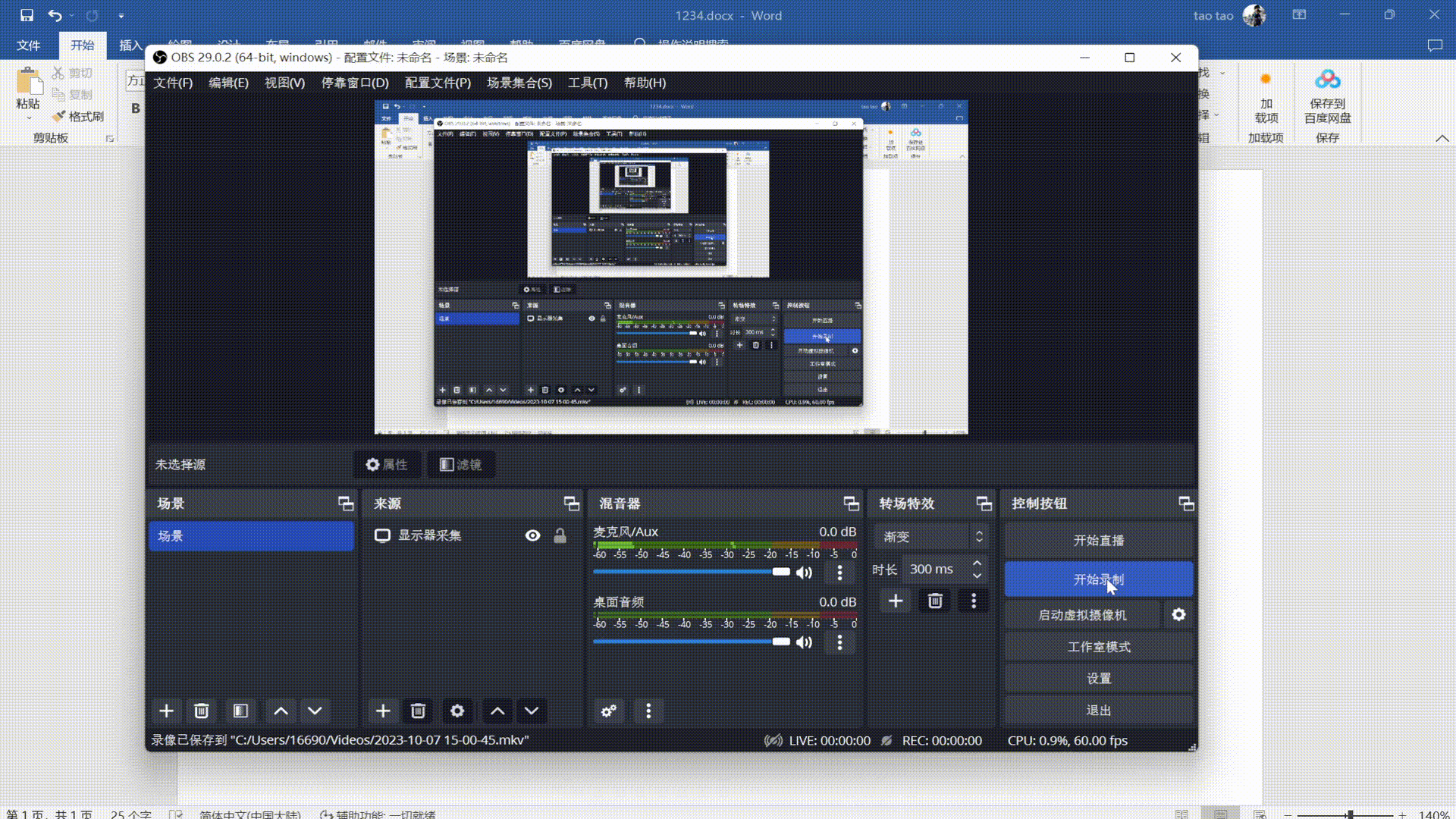 ,i hope onlyoffice can do it,thanks
,i hope onlyoffice can do it,thanks
I don’t completely understand how it is done on your example. Can you share the same Chinese font as on example for test?
怎么给你字体文件,可以给我个邮箱吗,谢谢
Hello @letgooo
You can place the font to any external storage and provide us with a download link.
Thanks for the font. Have you tied adding this font to Document Server and checking the behavior? If not, please add the font to your instance with this guide to test it out:
https://helpcenter.onlyoffice.com/installation/docs-community-install-fonts-linux.aspx
Yes I tested but onlyoffice can’t do it like wsoffice
In China, many people use wsoffice to conveniently change numbers and English fonts to Times New Roman font. I hope onlyoffice can do this.
Can you please share the official page of the app? I cannot determine whether I am looking for wrong app or you misspelled the name of it.
ok,https://official-package.wpscdn.cn/wps/download/WPS_Setup_15319.exe. this is wpsoffice link。MicrosoftOffice can do it too.thanks
Can you please provide original file from this demo in 2 versions - first version being with original Chinese font and the second version with changed font? With these 2 files we can run tests to check out how it works.
Also, do you use any specific setting on this demo that allows you to change font only for numbers?