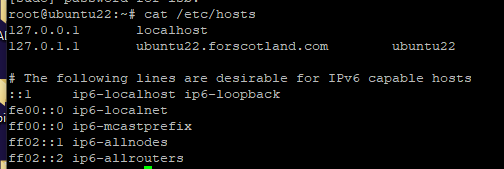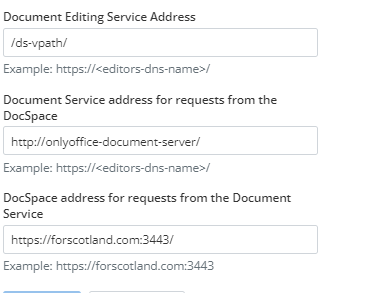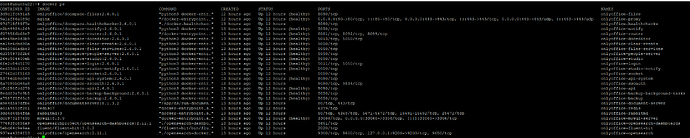I installed ONLYOFFICE DocSpace Enterprise with docker following the instructions below.
https://helpcenter.onlyoffice.com/installation/docspace-enterprise-install-script.aspx
When installing docspace this way, I couldn’t figure out how to restart docspace.
There were many containers and I didn’t know in what order to restart them.
I would like to know how to restart the docspace container.
# docker ps
CONTAINER ID IMAGE COMMAND CREATED STATUS PORTS
NAMES
4cebf7357946 onlyoffice/documentserver-ee:8.1.3.1 "/app/ds/run-documen…" 29 minutes ago Up 28 minutes 80/tcp, 443/tcp
onlyoffice-document-server
67af0d367a2a onlyoffice/docspace-healthchecks:2.6.0.1 "./docker-healthchec…" 23 hours ago Up 23 hours 5050/tcp
onlyoffice-healthchecks
44cb513317d7 onlyoffice/docspace-notify:2.6.0.1 "python3 docker-entr…" 23 hours ago Up 23 hours (healthy) 5050/tcp
onlyoffice-notify
d5d5116f2ea8 nginx "/docker-entrypoint.…" 23 hours ago Up 23 hours (healthy) 0.0.0.0:80->80/tcp, :::80->80/tcp onlyoffice-proxy
ee6c99945b70 onlyoffice/docspace-router:2.6.0.1 "/docker-entrypoint.…" 23 hours ago Up 23 hours (healthy) 8081/tcp, 8092/tcp, 8099/tcp onlyoffice-router
74441bfca7ad onlyoffice/docspace-login:2.6.0.1 "python3 docker-entr…" 23 hours ago Up 23 hours (healthy) 5011/tcp, 5050/tcp
onlyoffice-login
3c0b878f3566 onlyoffice/docspace-files-services:2.6.0.1 "python3 docker-entr…" 23 hours ago Up 23 hours (healthy) 5050/tcp
onlyoffice-files-services
0c905d8dbc04 onlyoffice/docspace-backup-background:2.6.0.1 "python3 docker-entr…" 23 hours ago Up 23 hours (healthy) 5050/tcp
onlyoffice-backup-background-tasks
ffcda6842607 onlyoffice/docspace-api:2.6.0.1 "python3 docker-entr…" 23 hours ago Up 23 hours (healthy) 5050/tcp
onlyoffice-api
6728730bbd63 onlyoffice/docspace-socket:2.6.0.1 "python3 docker-entr…" 23 hours ago Up 23 hours 5050/tcp
onlyoffice-socket
3a274dff64c7 onlyoffice/docspace-studio:2.6.0.1 "python3 docker-entr…" 23 hours ago Up 23 hours (healthy) 5050/tcp
onlyoffice-studio
2a33c079c3ea onlyoffice/docspace-ssoauth:2.6.0.1 "python3 docker-entr…" 23 hours ago Up 23 hours 5050/tcp, 9834/tcp
onlyoffice-ssoauth
afa0e9e20d26 onlyoffice/docspace-files:2.6.0.1 "python3 docker-entr…" 23 hours ago Up 23 hours (healthy) 5050/tcp
onlyoffice-files
5533f82a3c49 onlyoffice/docspace-backup:2.6.0.1 "python3 docker-entr…" 23 hours ago Up 23 hours (healthy) 5050/tcp
onlyoffice-backup
8e23e27a7e80 onlyoffice/docspace-studio-notify:2.6.0.1 "python3 docker-entr…" 23 hours ago Up 23 hours (healthy) 5050/tcp
onlyoffice-studio-notify
6a5f14cae2b9 onlyoffice/docspace-people-server:2.6.0.1 "python3 docker-entr…" 23 hours ago Up 23 hours (healthy) 5050/tcp
onlyoffice-people-server
480a3895e329 onlyoffice/docspace-clear-events:2.6.0.1 "python3 docker-entr…" 23 hours ago Up 23 hours (healthy) 5050/tcp
onlyoffice-clear-events
7fe8b77f56c3 onlyoffice/docspace-api-system:2.6.0.1 "python3 docker-entr…" 23 hours ago Up 23 hours (healthy) 5050/tcp
onlyoffice-api-system
28fef5b903c3 onlyoffice/docspace-doceditor:2.6.0.1 "python3 docker-entr…" 23 hours ago Up 23 hours (healthy) 5013/tcp, 5050/tcp
onlyoffice-doceditor
f3e8048b027c mysql:8.3.0 "docker-entrypoint.s…" 23 hours ago Up 23 hours (healthy) 33060/tcp, 0.0.0.0:33060->3306/tcp, :::33060->3306/tcp onlyoffice-mysql-server
55c1647b4fbe fluent/fluent-bit:3.0.2 "/fluent-bit/bin/flu…" 23 hours ago Up 23 hours 2020/tcp
onlyoffice-fluent-bit
c7ef874daac1 opensearchproject/opensearch-dashboards:2.11.1 "./opensearch-dashbo…" 23 hours ago Restarting (127) 25 seconds ago
onlyoffice-opensearch-dashboards
1abb05b8957a onlyoffice/opensearch:2.11.1 "./opensearch-docker…" 23 hours ago Restarting (127) 25 seconds ago
onlyoffice-opensearch
0c89871e5836 redis:7 "docker-entrypoint.s…" 6 months ago Up 6 months 6379/tcp
onlyoffice-redis
d17629d23c8b rabbitmq:3 "docker-entrypoint.s…" 6 months ago Up 6 months 80/tcp, 4369/tcp, 5671-5672/tcp, 15691-15692/tcp, 25672/tcp onlyoffice-rabbitmq