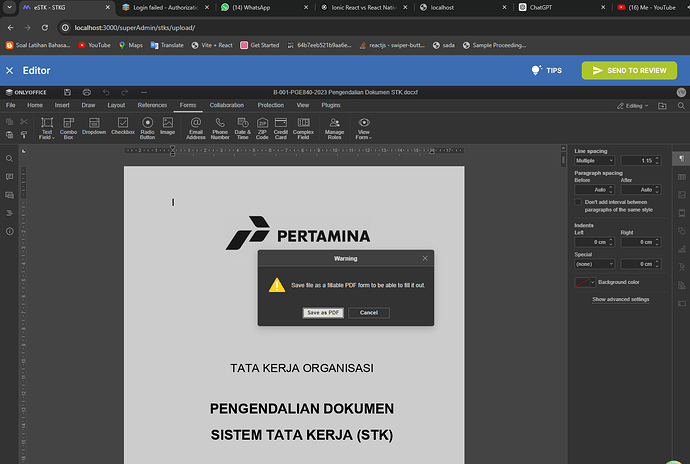Hello, i’m using docspace and create a .docxf file.
Is it possible to remove the warning every i open .docxf in config.
Thankyou…
additional information:
const config = {
mode: mode,
width: '100%',
height: '100%',
frameId: 'ds-frame',
locale: 'id',
sameSite: 'none',
init: true,
id: file_id,
requestToken: requestToken,
checkCSP: false,
editorCustomization: {
toolbarHideFileName: true,
toolbarNoTabs: true,
unit: 'cm',
zoom: 100,
review: editorReview
},
events: {
onAppReady: async () => {
const hashSettings = await (window as any).DocSpace.SDK.frames[config.frameId].getHashSettings()
const passwordHash = await (window as any).DocSpace.SDK.frames[config.frameId].createHash(
userData?.only_office_password,
hashSettings
)
try {
;(window as any).DocSpace.SDK.frames[config.frameId]
.login(userData?.email, passwordHash)
.then(() => (window as any).DocSpace.SDK.initEditor(config))
} catch (e) {
console.error(e)
}
}
}
}