I am trying to develop a document with some content controls and then read the values selected within document macro editor.
The content controls are presented below
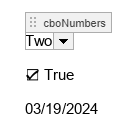
There are combobox, checkbox and datepicker.
The macro code looks like so
(function()
{
debugger;
var oDocument = Api.GetDocument();
var aContentControls = oDocument.GetAllContentControls();
console.log(aContentControls[0].[statement to get the value selected]);
})();
Looking through the documentation I cannot figure out which statement to use to get the values selected in the presented content controls.
Could you please provide some examples with statements (for combobox, checkbox and datepicker) to be used to retrieve the selected content control values?