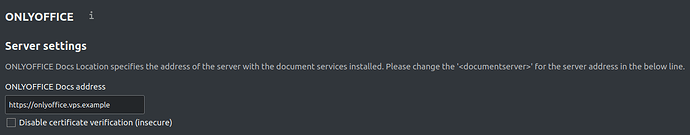Hi, I want to use ONLYOFFICE with Nextcloud.
I have a Nextcloud instance running on a VPS, accessible from a subdomain at cloud.vps.example
On the same VPS, I want to install onlyoffice and make it accesible via a subdomain like: onlyoffice.vps.example
I installed docker and docker-compose on the VPS. I found this documentation, which explains how to install onlyoffice via docker: https://helpcenter.onlyoffice.com/gettingstarted/integration/Nextcloud.aspx
But I wonder… if I do that, how can I make the container available from the subdomain?
I mean, it won’t just magically work if I clone the docker container repo into the subdomain root folder and compose it there.
Hello @alvarofranz
Sorry for the late reply.
On the same VPS, I want to install onlyoffice and make it accesible via a subdomain like: onlyoffice.vps.example
Please note that usually we recommend to install Document server on a separate clean server (or use Nextcloud+DS bundle for installation from scratch: GitHub - ONLYOFFICE/docker-onlyoffice-nextcloud). It’s necessary to avoid dependencies and ports conflicts.
But I wonder… if I do that, how can I make the container available from the subdomain?
I mean, it won’t just magically work if I clone the docker container repo into the subdomain root folder and compose it there.
I believe this question is related to your DNS settings. In common scenario, you have to create CNAME entry for your new subdomain and resolve it to desired ip address.
If I misunderstood your request, please clarify it.