How to modify the default style of the title in onlyoffice
Similar to how ms office word modifies the default style of a title. After modification, the entire article can be updated simultaneously
Very much hoping to get help
How to modify the default style of the title in onlyoffice
Similar to how ms office word modifies the default style of a title. After modification, the entire article can be updated simultaneously
Very much hoping to get help
Hello @ebfming
If I understand correctly your scenario, I’d like to change one of the default heading styles and automatically update all applied styles in the document afterwards.
You can modify the style by right-clicking it and pressing Update from selection. Keep in mind that you have to select a test that you want to modify as style. I think it’d be better to demonstrate:
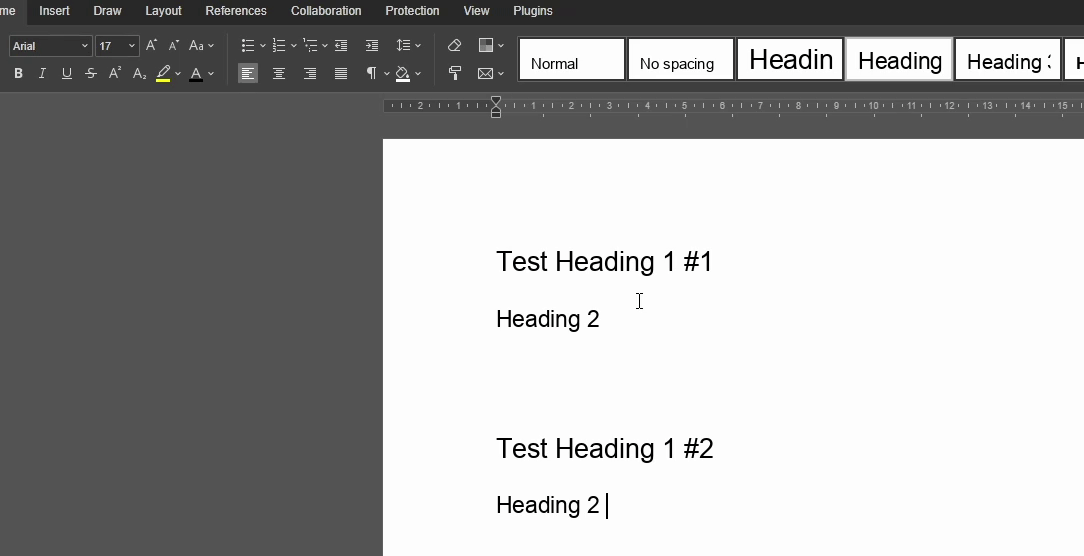
As you can see, before updating the style I’ve changed the text in accordance to desired style and then basically copied it. Once style is updated, it automatically applied to other parts of the documents that have this style.
Thank you @Constantine!
But how do I save my custom style for all ONLYOFFICE docs meaning how do I change the default header style?
If you have the same question, my latest finding point to an update from April 2024 in this post. See also some tips on how to change the default margins.
Hello @ponlyoffice
If you want to save it so that it is available for all new documents when creating, then as it mentioned in linked topic, you must update your template from which documents are generated.
If you are using Desktop Editors as in that topic, then you can update all styles in empty document, save it as a copy and then make a backup copy of original template and place your custom one instead of it.
可是有的时候不稳定,需要配置什么
@Sh1 请提供显示您所需要的录屏 (先显示您如何在别的编辑器实现,然后怎么试试在Docs编辑器实现)