How to close OO docs automatically checking for errors?Red line under words
Hello @Jackson
If I understand your request correctly you want to disable Spell Checking in the document.
There are two ways to do that:
- Locate the Spell Checking icon in the bottom left toolbar and click on it so it is not highlighted anymore:
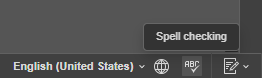
- Go to File on the main toolbar > Advanced Settings > Proofing > remove check box from Spell Checking:
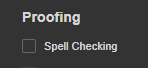
Let me know if I misunderstood you.
Thanks very much ! I see it ! sorry, i am so busy these days that I didn’t reply to your message in time 
1 Like