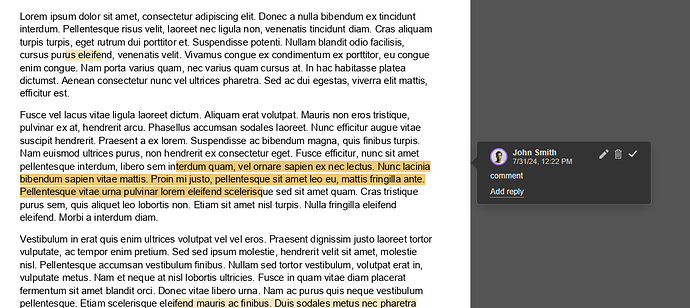When I use OO’s word processor, comments are displayed as a running list on the left side of the screen. Is there any way to display them the way other word processors do, i.e., Word, WPS, and Libre Office, with each comment’s insertion point clearly marked and it’s obvious which comment goes with which text passage, almost like bubbles?
Hello @acolburn
Unfortunately, this feature is currently unavailable in ONLYOFFICE. We will forward your suggestion to our Development Department.
Hello Kate,
Has this feature been implemented yet as it has been two years?
Thanks
David
Hello @tdw1
Comments now are highlighted and you can click it to open balloon with more information about the comment. Here is an example: