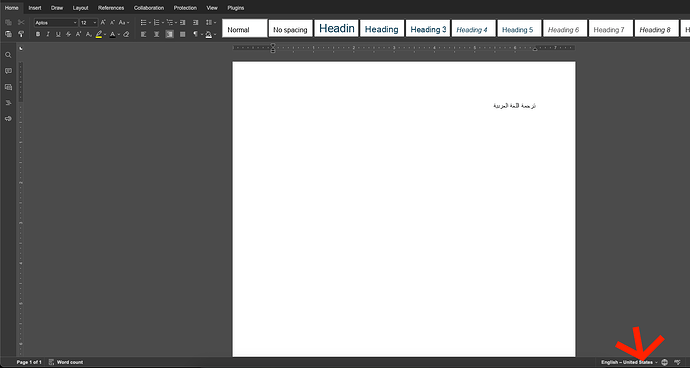We’re loading the existing documents in editor with different languages. but it always shows english in text & document language…
I’ve tried saving the existing docx with different languages but on onyoffice it shows english.
Is there way to change it from config or autodetect when file is loaded in editor??
Hello @anand.mainali
First of all, document language is a property of the document that is being edited, it has nothing to do with the config, i.e. it is specified in the XML structure of the file. It is also quite difficult to autodetect it without document scan, which might cause serious delays after initializing.
Secondly, please refer to the documentation on the spell-checking:
https://helpcenter.onlyoffice.com/onlyoffice-editors/onlyoffice-document-editor/helpfulhints/spellchecking.aspx
It generally states that:
To set up the language of whole document you need to click the globe icon and select necessary language;
To select the language of a specific part of a document, i.e. a paragraph or couple of those, you need to use the menu to which you are indicating with arrow on your screenshot.
Basically, if you’ve used second mentioned option with no selection, then you were trying to set up a language for nothing. Please try selecting the text or setting up language for the whole document and saving it.