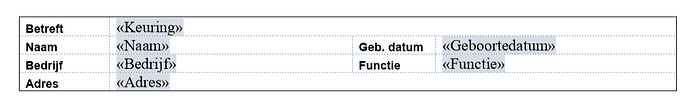Bear in mind, I’m a novice to OnlyOffice.
I’m trying to turn an existing (office 365 created) Word document into a Template for OnlyOffice, for two purposes seperately.
- Using the Merge Function to generate a series of documents from Spreadsheet rows.
- Experimenting to find out if I can turn the document into a Form, to input data into a Spreadsheet.
This focuses on number 1.
Whenever I insert merge fields, it seems their font styles are a mismatch with those of the document, but when I attempt to either change the styles for the table cell the field is placed in, or alter the font style for the field directly, the merge function effectively no longer operates.
Screenshot of the document section, note the style mismatch.
Admittedly, I’m used to MS Word, so I’ve looked across the Help section, but I haven’t found a tangible result on font style / merge fields. Undoubtedly I’m doing something wrong, perhaps because of differences between MS and OnlyOffice.
Any suggestions would be very welcome.
DocumentBuilder version: 7.3.2.8
Installation method: Cloud
OS: