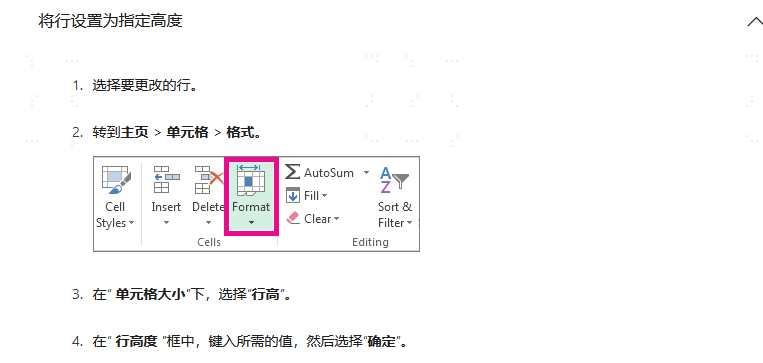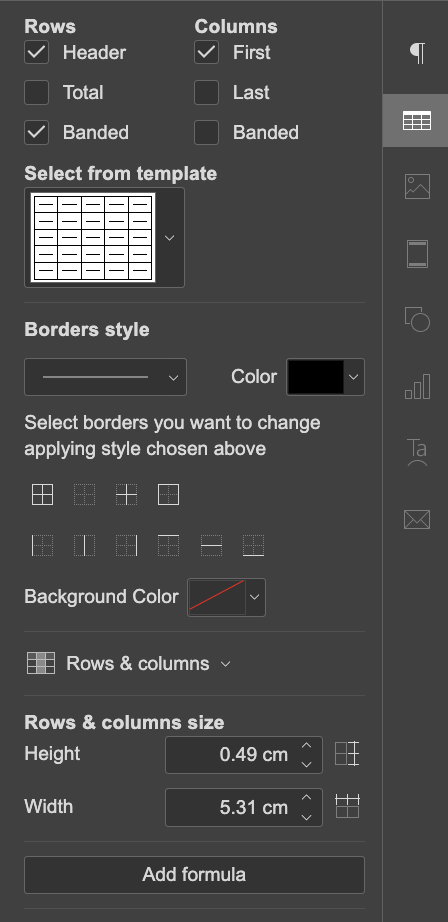OS version: Windows 11
App version: 8.0.1.31 (x64 exe)
Downloaded from: ONLYOFFICE website.
Additional information:
Hello, I want to ask a question the how to adjust the width and height of the table in the ONLYOFFICE Desktop Editors.Suah as: I want to set width、height、background-color for a or more cell.but now I can`t find the set entry even the right mouse button.Note that I’m not talking about dragging the cells to set them, which is a bit cumbersome and can’t be applied to the batch modification scenario.
Some things has uploading, because I am a new user that maybe can not set image in this page.So sorry.
I want to use this function to change the width or heigt of cell in stylesheet.My English is not very good, I wonder if I can understand what I mean.Thanks a lot.