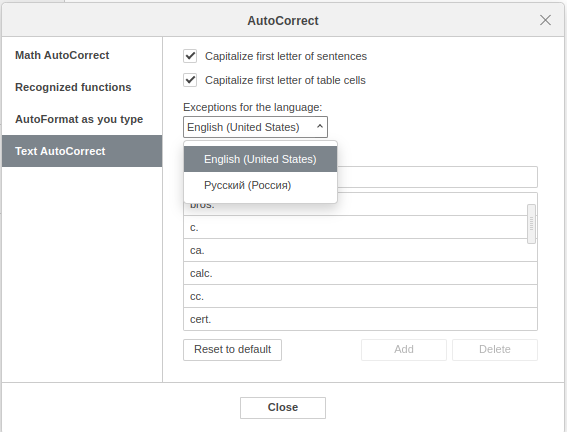I’m usually working with documents in German and/or English language. I would like to add AutoCorrect exceptions for German, so OnlyOffice Desktop-Editors does not capitalize after abbreviations. But when I click the “Exceptions for language:” drop-down menu, I can only select “English (United States)” and Russian (presumably), but no other language (see screenshot below).
How can I add exceptions for other languages, especially German?
If I add an exception for a German abbreviation in “English (United States)” language exceptions, but my document language is German (“Deutsch (Deutschland)”, the next word after the abbreviation still gets capitalized as you would expect, since the document language is not “English (United States)”.
Any help would be greatly appreciated. Thanks in advance!