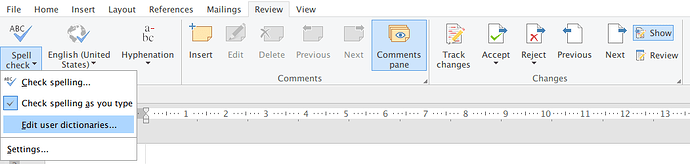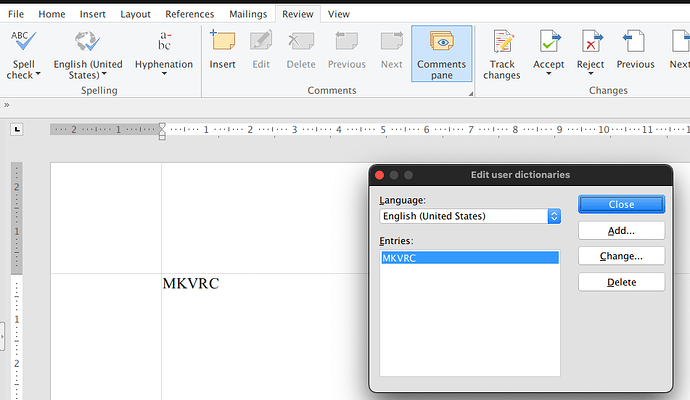How to access dictionary and remove words?
Hello @MKVRC
We are checking the situation. I will come back to you as soon as possible.
Would mind clarifying the final goal of such action? The dictionaries are necessary for spellchecking proper work. Do you want to remove a few words or entire dictionary?
There were instances where i had to uninstall and reinstall onlyoffice, with this had to re-add the words to the dictionary which is quite a work.
Hence wanted an easy access to dictionary to backup/add/remove words…
This feature is available in Softmaker office. PFA for more details…
Kindly do the needful ASAP. Thanks
Thank you, we are checking the situation.
Welcome, hope this will be considered and implemented soon…
Hi @MKVRC
Until the team at OnlyOffice can work something out, you may be able to access the dictionary outside of the application.
On Windows, there is a file called all.dic located in;
C:\Users\userid\AppData\Local\ONLYOFFICE\DesktopEditors\data\dictionaries\all
“userid” would be specific to you.
It is just a text file; the first line being the number of words, followed by a list of words, one per line.
Your screenshots allude to your being on a non-windows OS, so I am not certain where application data storage is, but if you do find it, the path above may suggest where it could be, and what it is called.
/David…
Hi David,
Thank you for the tip, it’s exactly same in MS word.
Your guess is right, I am on Apple Mac. In Mac OS the path is as follows to access the dictionary.
/Users/SPECIFIC USER NAME OR ID/Library/Application Support/asc.onlyoffice.ONLYOFFICE/data/dictionaries/all/all.dic
Here “all.dic” is the dictionary file to refer to…and this can be edited using built in texteditor application
Hope onlyoffice team will make this process simple and straightforward soon
Regards,
Manoj
The solution @DavidRGreen described seems nice. Meanwhile, we are working on implementing the same function in the editor interface.
I will update this thread when we have something to share.
thank you for your prompt response and update.
yes the work around suggested by David works 
A user accidentally added a word that should not have been. Need to remove it.
Hello @ferrero108
Unfortunately, this enhancement has not been implemented yet.
May I know which platform you are using? E.g. Windows, Linux, etc.