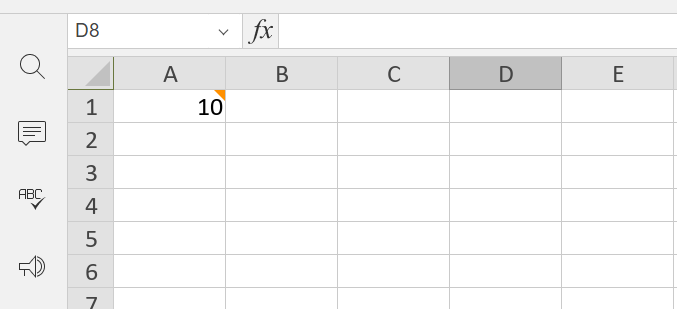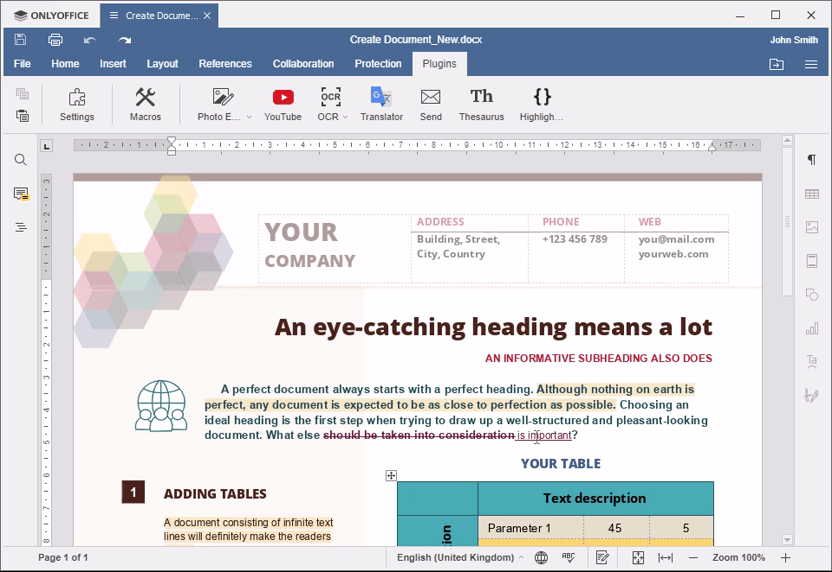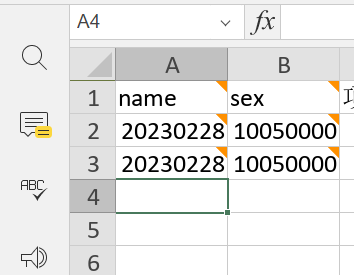Do you want to: Suggest a feature / Report a bug / Ask a how-to question
For feature suggestions, describe the result you would like to achieve in detail:
For bug reports, provide the steps to reproduce and if possible a minimal demo of the problem:
Document Server version: 7.3
Installation method: install editor desktop
OS: windows 11
Browser version:
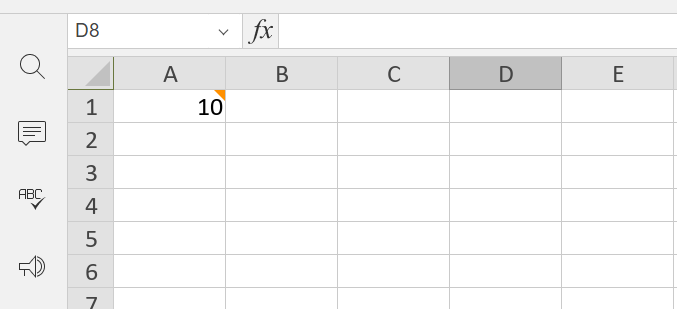
step
1、The content of the first cell is 10
2、Select a cell and click on the plugin
3、How to display the content of this cell on the plugin page
I tried all the methods but they didn’t work Asc. scope object will only pass strings
Hey @huzedong2022
Did I understand correctly that you need something like this?
(without translation function)
https://api.onlyoffice.com/plugin/example/translator
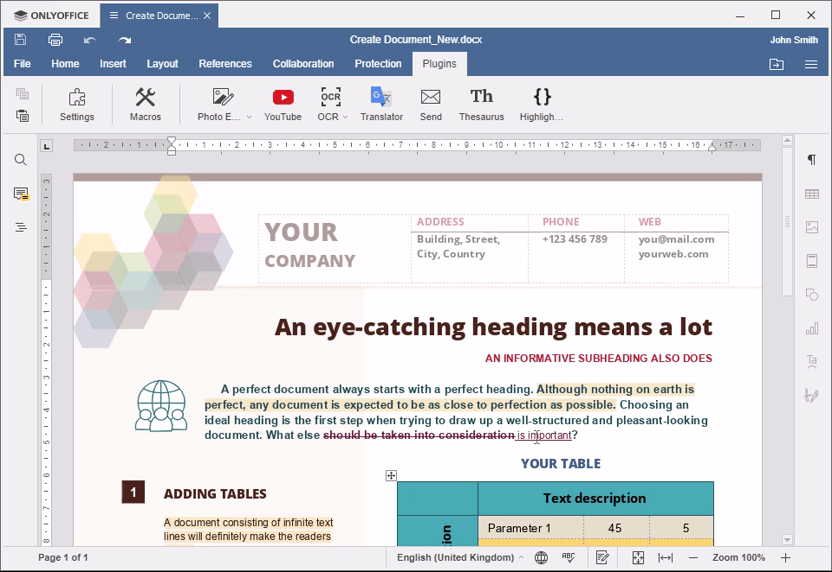
window.Asc.plugin.callCommand(() => {
// 1. Obtaining annotation content for multiple cells cannot be passed externally
// 2. The use of fetch (method="POST") in this will forcibly change to fetch (method="GET")
})
It is in the config that we specify two flags:
- initOnSelectionChanged is the first flag (determines whether each select will transmit data to the plugin or only once at startup.
- initDataType is the second flag (it determines in what format this data will be sent to the plugin).
The data will come in the init event in the plugin as a parameter.
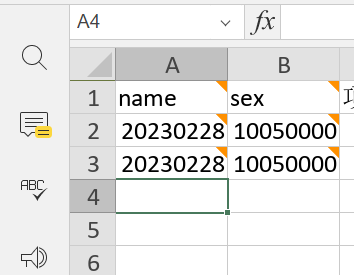
My requirement is to develop a plugin
For example, if I selected a “A4” cell, I need to obtain the annotation information on the first column of the selected cell, which is “A1”.
Then I need to send a request based on the information on “A1” to obtain the data from the database and import it into the “A4” cell
But because callCommand is isolated. I can’t call external methods
const insertData = () => {}
window.Asc.plugin.callCommand(() => {
// coding
insertData(10) // insertData is undefined
})
How to get data from a cell:
I also suggest that you familiarize yourself with the following plugin:
Thesaurus - сonnects Big Huge Thesaurus to search for word synonyms and antonyms.
More detailed:
XMLHttpRequest - javascript request
window.Asc.plugin.executeMethod - method for inserting text into a document
Here is an example of a “Hello World” plugin. You can use builder methods to insert data from the plugin into a document. The same applies to tables.