Fedora 39
OnlyOffice-8.0.1-x86_64.rpm
When I paste with ctrl v, I get the sill pop up. How do I get rid of it?
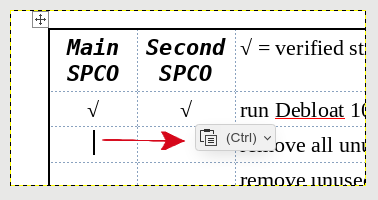
Workaround: ctrl+c something
Fedora 39
OnlyOffice-8.0.1-x86_64.rpm
When I paste with ctrl v, I get the sill pop up. How do I get rid of it?
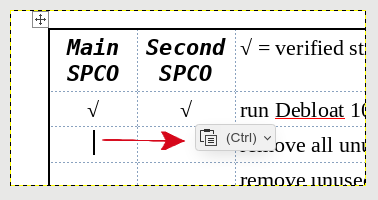
Workaround: ctrl+c something
Hi @Todd
This pop-up is here to give you access to pasting options.
Press ESC to make it disappear.
That explains it.
Is there a way to disable the feature?
As far as I know, I don’t think so.
I assume you should learn to leave with it ![]()
On the other end, it’s handy to have easily access to pasting options.
To me it is just extra work. It gets in the way a lot. An option to disable it would be great.
Hi @Todd
Unfortunately, disable is not available.
May I ask in which scenario this menu is problematic for you? ![]()
P.S. Thank u @arcqus
Hi Nikolas,
I have been using word processors now for about 40 years or so. Certain keystrokes have been implanted in my mussel memory for years now. ctrl P, ctrol S for instance.
One such sequence is ctrl c and ctrl v. With this pop up, I have to troubleshoot to see what is wrong before I realize I now have to add Esc to ctrl v. Then extra step (not in my mussel memory) takes my concentration away from what I am writing.
I do realize you guys put the extra step the to be helpful. It is one of the things I admire about your programming: you go to great extents to make your coding user friendly. So, just give me the option to disable the feature and I it will make my mussel memory happy. You can make the pop up “on” by default just as long as I know were to disable it.
Hi Nickolas,
I just figured out why you are giving the pop up. It is to give the user the option of [ctrl] [V] (paste) and [shift] [ctrl] [V] (paste special).
What I would like to see instead is for you add “Paste Special” to your copy and paste tile and to add “paste special” to your right click context menu instead of the pop up.
And with paste special, you can get fancy in the future:
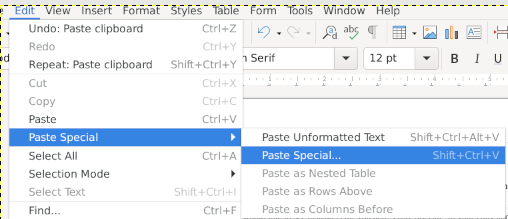
Many thanks, -T
@Todd ![]()
For many people using MS Word/Excel, this editor behavior is normal, while it helps new users to choose the option of using special paste.
We also have several registered suggestions:
Pressing the Esc key is not mandatory. You can continue working with the document as usual.
Actually, you would think that the pop up would go away when you started typing something new, but is persists, often covering up what I are typing.
@Todd
Please send a video demonstrating the issue.
On Ubuntu 22.04 (package) and Windows 11, when typing text, the pop-up disappears.
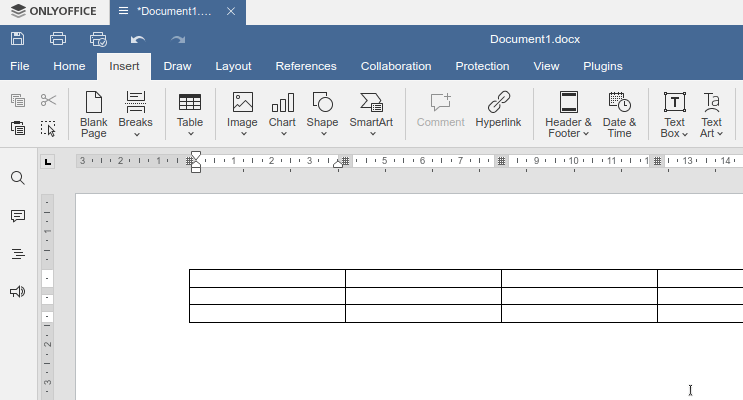
Now I can not reproduce it. Hmmm. I wonder if I was crashed.
. I wonder if I was crashed.
Who knows ![]()
¯\(ツ)/¯
This hasn’t been addressed in over a year, but I just started using OnlyOffice (our church is getting rid of Microsoft stuff over the next year or so) and I am having the exact same issue. This little suggestion popup pops up right on top of what I’m typing so I can’t see the word(s). It’d be find if it popped up above my text, but right on top is no good. Further, the ability to just disable the feature altogether would be helpful. I use the Windows version of OnlyOffice.
Here’s a screenshot of what I’m talking about. The words it’s covering over is what I’m actively typing, so I can’t see the words as I type them.
The issue you are pressenting on your screenshot seems to not be related to the OnlyOffice but to your global Windows settings (you have likely set text suggestion on).
You can turn off following feature using this guide: