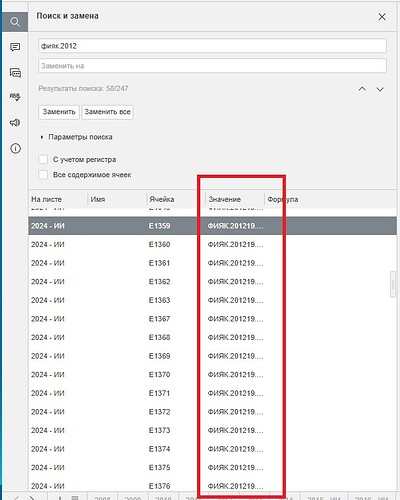Hello, there is a difficulty with resizing the “value” column, since I have a large table with many sheets, I would like to see the full name in the “value” column, there is no way to expand or somehow manipulate the size of the “search and replace” function, tell me where to look? Is there some kind of tool, or do I have to dig into the guts of onlyoffice itself?
Hello @nikant
I’m afraid right now there is no way to expand these columns in Find menu. We will consider this as a suggestion for future versions.
Sorry for inconvenience.
I’d like to inform you that the enhancement suggestion to implement possibility to expand columnes with values in Find menu was registered, it will be implemented in one of the future versions of editors. Once it is live, we will notify you.