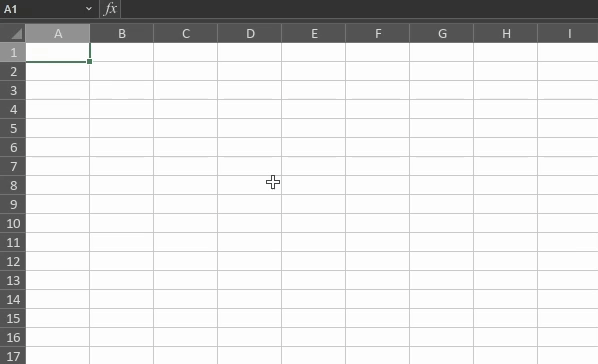In the spreadsheet editor, I select multiple rows, and then I use the mouse to change the height of one of these rows.
This only changes the height of the row I targeted with my mouse.
I’m used to Excel, where changing the height of any row applies that same height to all selected rows.
Is that doable with the mouse in the Spreadsheet editor? I’m aware it can be done manually by entering a value by it’s slower and less practical for me.
Thanks!