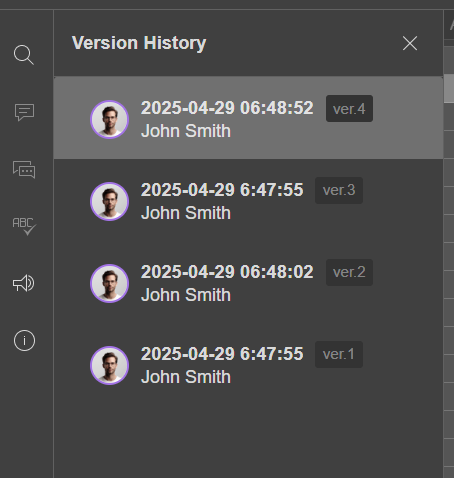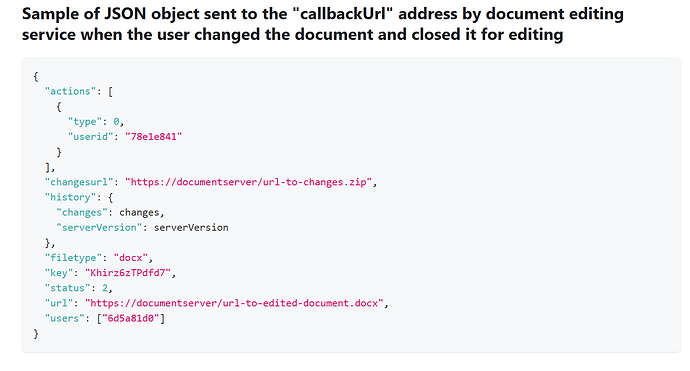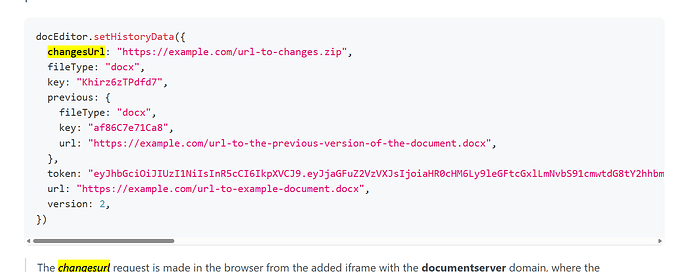I integrated history version inside my application document editor spreadsheet, where each version has own download file url , key and token. Also, i store changesUrl which is url to zip file.
When i switch between versions, i dont see highlighted cells like in this article: How to track changes in Excel sheet | ONLYOFFICE Blog
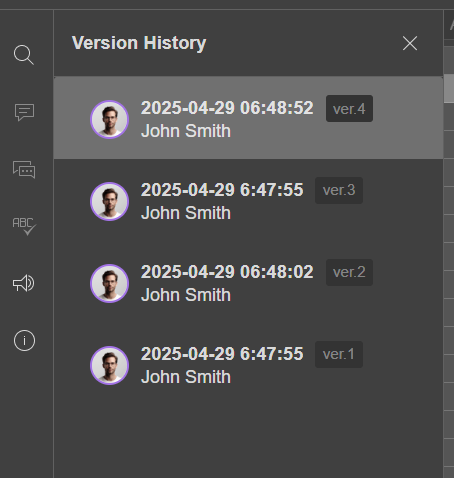
Hello @Alikhan
Please make sure that you are providing changesUrl according to the documentation:
If you are experiencing difficulties with implementation, you can install a demo example for analysis: Language-specific examples | ONLYOFFICE
These examples are used to demonstrate how to implement various features of the editor in your application, including Version History, and they are available in several programming languages, so you can choose the one that corresponds to your own application.
I provide changesUrl which comes from onlyoffice response to my callbackUrl. Its a zip file with json which contains data in base64 format. I decoded the data and its supposed to be changes of last version. This data just being erased in sheet.
These changes are used as they are by Document Server, there is no need to decode them. Have you tried providing them to the editor without decoding beforehand?
I provide it without decoding. I just decoded the data to see what it actually receives.
Can you demonstrate how you are handling changes archive?
I just set link to changesUrl which coming from onlyoffice to my callback api.
How exactly is it provided?
here, i receive this json from onlyoffice, and i get changesurl from here, and I put it into changesUrl of historyData
Does it reproduce with newly created files? Please try creating new document, building a version history for it and then checking if changes are getting highlighted.
This means that something is missing in your configuration. Can you share your resulting config for building version history?