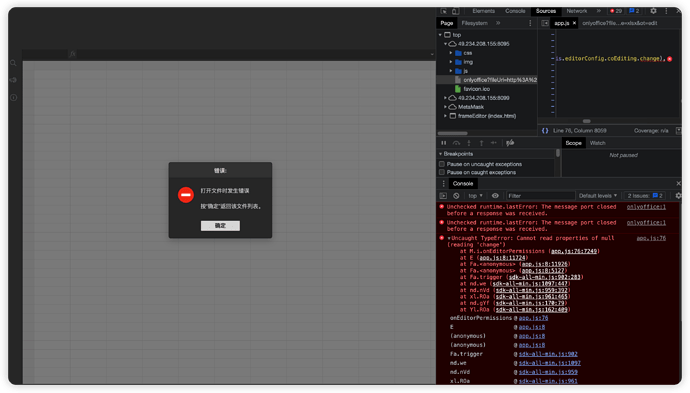This is my first time using onlyOffice. After integrating into my project, I can normally preview online, but I cannot edit online. What happened? How does it need to be addressed?The first time I used this, I really didn’t have any ideas. Thank you!
The error message is:
[ERROR] nodeJS - changesError: docId = undefined Error: Uncaught TypeError: Cannot read properties of null (reading 'change') Script: http://49.234.208.155:8099/6.4.2-6/web-apps/apps/spreadsheeteditor/main/app.js Line: 76:7249 userAgent: Mozilla/5.0 (Macintosh; Intel Mac OS X 10_15_7) AppleWebKit/537.36 (KHTML, like Gecko) Chrome/111.0.0.0 Safari/537.36 platform: MacIntel isLoadFullApi: true isDocumentLoadComplete: false StackTrace: TypeError: Cannot read properties of null (reading 'change')
at M.i.onEditorPermissions (http://49.234.208.155:8099/6.4.2-6/web-apps/apps/spreadsheeteditor/main/app.js:76:7249)
at E (http://49.234.208.155:8099/6.4.2-6/web-apps/apps/spreadsheeteditor/main/app.js:8:11724)
at Fa.<anonymous> (http://49.234.208.155:8099/6.4.2-6/web-apps/apps/spreadsheeteditor/main/app.js:8:11926)
at Fa.<anonymous> (http://49.234.208.155:8099/6.4.2-6/web-apps/apps/spreadsheeteditor/main/app.js:8:5127)
at Fa.trigger (http://49.234.208.155:8099/6.4.2-6/sdkjs/cell/sdk-all-min.js:902:283)
at nd.we (http://49.234.208.155:8099/6.4.2-6/sdkjs/cell/sdk-all-min.js:1097:447)
at nd.nVd (http://49.234.208.155:8099/6.4.2-6/sdkjs/cell/sdk-all-min.js:959:392)
at xl.ROa (http://49.234.208.155:8099/6.4.2-6/sdkjs/cell/sdk-all-min.js:961:465)
at nd.gYf (http://49.234.208.155:8099/6.4.2-6/sdkjs/cell/sdk-all-min.js:170:79)
at Yl.ROa (http://49.234.208.155:8099/6.4.2-6/sdkjs/cell/sdk-all-min.js:162:409)
The server: centos7
docker version: 20.10.17
onlyoffice: 6.4.2