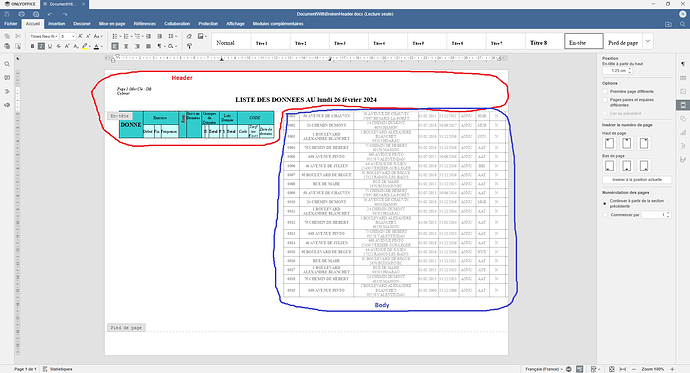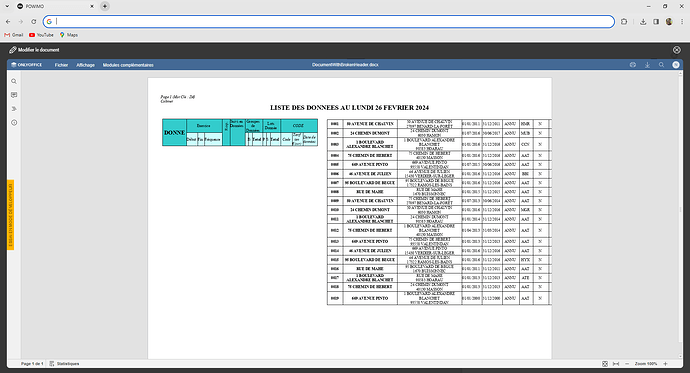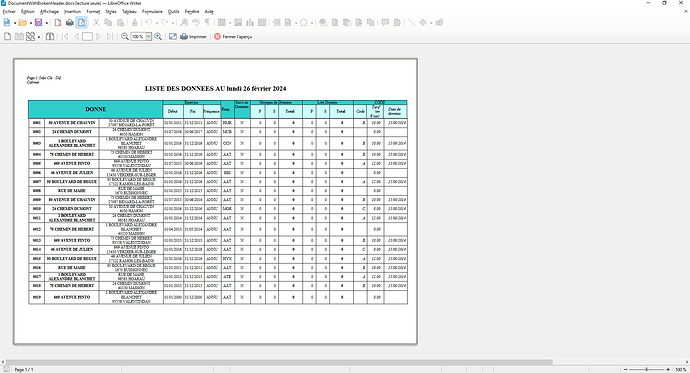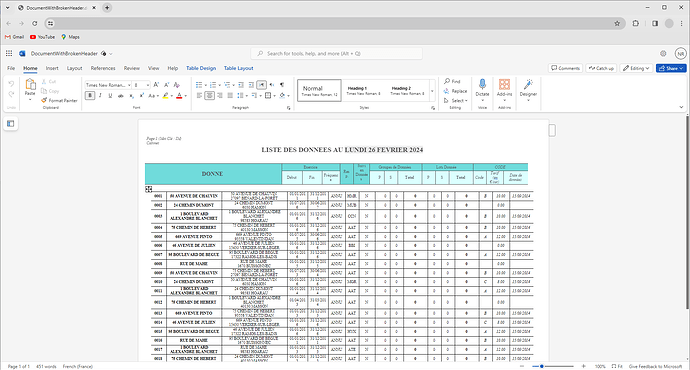Hi,
This is my first post, and I’m sorry if I’m in the wrong place. I would like to expose a “funny” display with OnlyOffice Desktop Editors. ![]()
I have a Word document (.docx - Word 2019) that is not rendering correctly with OnlyOffice Desktop (I have exactly the same problem with the web version).
This .docx file :
DocumentWithBrokenHeader.docx (21.0 KB)
My document displays a table. But the particularity is that the table header is in the head section of the document, and the rows are in the body of the document.
The problem is that the page splits in two parts : the left side displays the header, while the right displays the body. ![]()
I have the same problem with the web version (deployed with Docker).
I have not the problem with other application, like LibreOffice (desktop) :
Neither with Office365 (web version) :
Thanks by advance for your response. ![]()
OnlyOffice Desktop
OS version: Windows 10 Pro (build 19045.4046)
App version: ONLYOFFICE Desktop Editors version 8.0.0.99 (x64 msi)
Downloaded from: ONLYOFFICE website
OnlyOffice Web with Docker (similar problem)
Image : onlyoffice/docs-docservice:7.5.1-2
Browser : Version 122.0.6261.70 (Official Build) (64-bit)