When editing formulas in a text editor, the font size is unstable. I use the 14th font, but when I start typing a complex formula with fractions and indexes, the font size decreases significantly, even if it is still the 14th. Moreover, if you type Cyrillic letters in the formula, they will not visually resemble the rest of the Latin letters in style (at least, italics do not apply to them).
I use the latest onlyoffice (desktop editors) on Win10 and Linux.
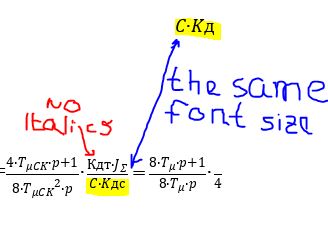
Hello @Prikolist2022
Please specify which keyboard is used to all Cyrillic characters into the equation and also version of Desktop Editors.
What do you mean “Which keyboard”? My typical keyboard which I use in every apps. Font Cambria Math.
Version 8.1 & 8.2
And what about the font size?
Keyboard/layout/language. Generally which one is used in your OS, not the physical one.
Ru-RU and American-US.
What about font size?
Thanks. We are checking everything out, I will let you know the results.
I found out that currently only Cambria Math font can be used for equations, but this font does not have proper styles of Cyrillic characters which causes visual issues with font size and font styles such as italic or bold. Generally speaking, this is expected behavior, similar to other processors.
We have registered a suggestion to add possibility to choose custom math fonts for equation editor. It will be available in one of the future releases.
And is it possible to block changing of the font size during filling up formulas?
I’m not quite following this question. There is only one size can be set up for equation and when changing the size it increments all characters in the equation, i.e. it is locked already. On your initial screenshot I can see that first two characters are uppercase and last one is lowercase. Can you elaborate on this?