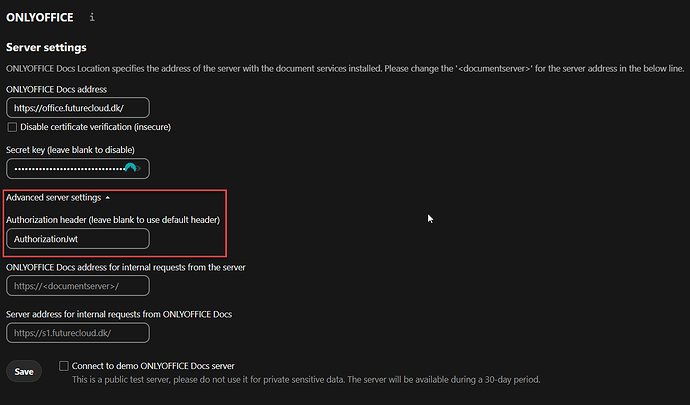What do you want:
Ask a how-to question
For feature suggestions, describe the result you would like to achieve in detail:
I want to connect nextcloud to onlyoffice
For bug reports, provide the steps to reproduce and if possible a minimal demo of the problem:
I get this error when I try to connect from nextcloud to onlyoffice
Error when trying to connect (Error occurred in the document service: Error while downloading the document file to be converted.) (version 8.0.1.31)
https://app.screencast.com/1LnX8nPRVsoBy?tab=Details&conversation=ocF2hVNhmjc6wwdD6x84Q4
Here is my /etc/onlyoffice/documentserver/local.json
{
"services": {
"CoAuthoring": {
"sql": {
"type": "postgres",
"dbHost": "localhost",
"dbPort": "5432",
"dbName": "onlyoffice",
"dbUser": "onlyoffice",
"dbPass": "onlyoffice"
},
"token": {
"enable": {
"request": {
"inbox": true,
"outbox": true
},
"browser": true
},
"inbox": {
"header": "AuthorizationJwt"
},
"outbox": {
"header": "AuthorizationJwt"
}
},
"secret": {
"inbox": {
"string": "STlBSkCUI7vOw3nK41bnc1IUCK******"
},
"outbox": {
"string": "STlBSkCUI7vOw3nK41bnc1IUCK******"
},
"session": {
"string": "STlBSkCUI7vOw3nK41bnc1IUCK******"
}
}
}
},
"rabbitmq": {
"url": "amqp://guest:guest@localhost"
},
"storage": {
"fs": {
"secretString": "vHsaDHtlkiPLj9******"
}
}
}
here is my “/etc/onlyoffice/documentserver/nginx/ds.conf”
https://app.screencast.com/rRwLeOFDXAngU
https://app.screencast.com/DzHn7HlML2lm6
Some more info:
I have used this guide:
https://helpcenter.onlyoffice.com/installation/docspace-community-install-script.aspx
It’s installed with the script, and I use the “packet way”!
For SSL I have tried to follow this guide:
EDIT:
Onlyoffice and nextcloud is NOT hosted on the same server.
EDIT2:
I have try to run: bash documentserver-update-securelink.sh - No lock
EDIT3:
NextCloud version: 28.0.6
FIXED:
I added “AuthorizationJwt” to Authorization header - And now it works!