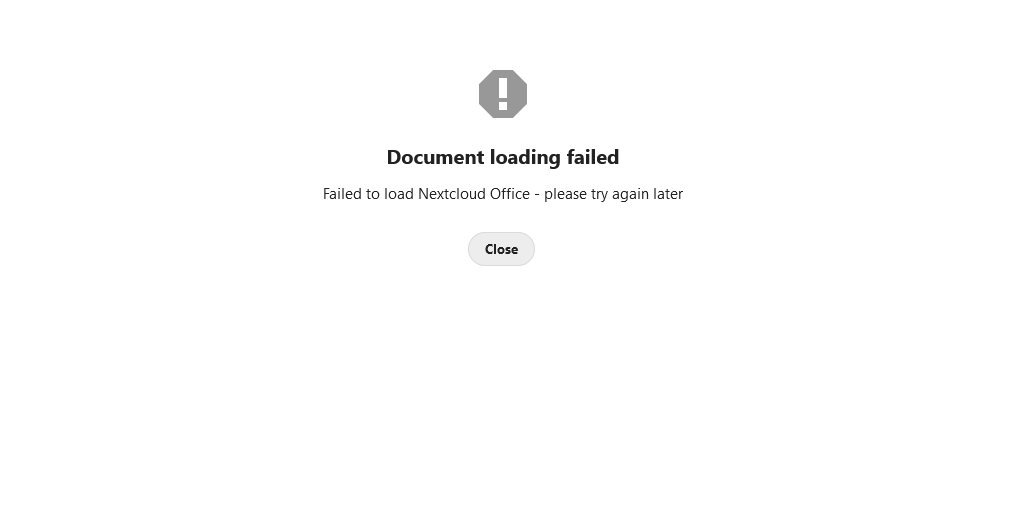Hi Team,
My OnlyOffice server is integrated with Nextcloud, and everything works fine but when m trying to open any files from the Document folder that is not opening.
Hello @sushant
Could you please specify some information:
- version of Document Server;
- Document Server installation type (DEB/PRM, docker, exe);
- server’s OS type;
- version of Connector App;
- version of Nextcloud.
- a screenshot of the Connector page (go to Administration Settings > ONLYOFFICE).
Is Nextcloud Office app enabled in your apps list?
Hi @Constantine
Please these all informations as you requested,
version of Document Server --> version 7.0.0.132
Document Server installation type --> Nextcloud and office installed on oracle7 Linux.
server’s OS type --> Oracle Linux
version of Connector App --> not sure about can you please me to check it?
version of Nextcloud --> Nextcloud 20.0.7.1
Is Nextcloud Office app enabled in your apps list --> yes
Please try following next scenario:
- open portal’s Active apps;
- find and disable Nextcloud office app;
- proceed to Administration settings > ONLYOFFICE and tap Save button.
After that try to open a file again and let me know if you succeed.
Hi @Constantine
I m new, Can you please guide me the steps for these two process
- open portal’s Active apps;
- find and disable Nextcloud office app
There you go:
- tap on your profile icon in top right corner of Nextcloud page to open a small menu then click Apps
- on the new page on the left side please find Active apps button and tap it
- there you have list of all Active apps connected to your portal, so find Nextcloud Office app in that list and disable it (button to disable will be to the right form the apps name)
Hello @Icecream2000
It doesn’t seem like it is related to this thread.
Please consider making a separate post so we can start solving your issue.
Thank you for your answer, tell me in which branch it is more correct to open this problem?
Glad to hear that the problem is solved!