When trying to open a spreadsheet above 20MB in the OnlyOffice Workspace Community portal, the message below about size exceeding appears. Where can I increase this limit to work around this issue?
Community Server/Control Panel version: 12.5.2.1848
Type of installation of Workspace: docker
OS: Ubuntu 22.04.2 LTS
Document Server version: 7.5.1.1
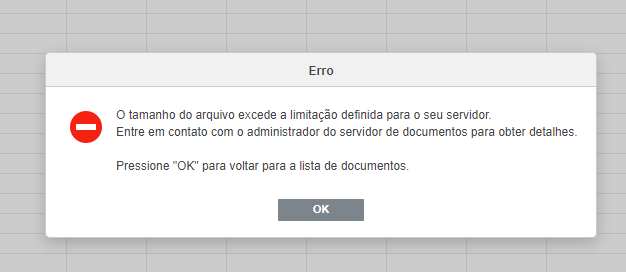
Hi @regrocsi,
Please create a copy of your spreadsheet file => rename its extension from xlsx to zip => extract the content and let me know its size.
Hi @Carl ;
I performed the procedure, and it generated a folder with some files; this folder has a total size of 520MB. The original file *.xlsx has a size of 36.7MB.
Please execute docker exec -it onlyoffice-document-server bash
Then open the file /etc/onlyoffice/documentserver/default.json, find the inputLimits section and modify the value for xlsx files:
"type": "xlsx;xltx;xlsm;xltm",
"zip": {
"uncompressed": "600MB",
"template": "*.xml"
}
The default value is 300MB, you need to increase it to be able to open this file. After that save the config, execute supervisorctl restart all and reupload your xlsx file to the portal.
@Carl
Ok, I just didn’t understand the part after saving the edited default.json file to execute ‘supervisorctl restart all.’ Is this a command line to execute? Would it be to restart some services?
supervisorctl restart all is the command that needs to be executed in the Document Server container to restart Document Server’s services so that the config changes are applied.
Sorry for the delay in responding. Thank you for the clarification. I followed the procedures, and it worked perfectly