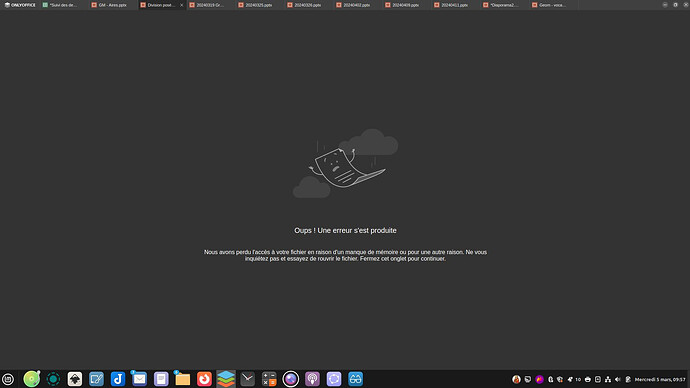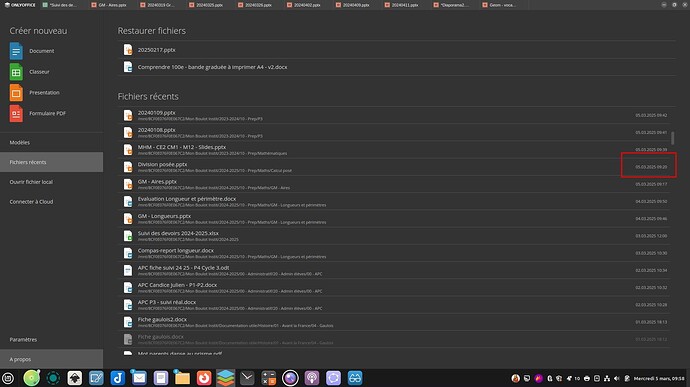Hello
This morning, I was working on 3 files at a time : 2 pptx and one xlsx.
At one moment, I opened 7 pptx files at once, selecting them in the file explorer and pressing enter (but I’m not sure it is the cause of the trouble).
When I switched back to the tab of the more important file, I got the following screen indicating me that the access to my file was lost  :
:
More problematic : the fact that the file is not listed in the files that are backed-up. It is only listed in the recent files section, at the time I last saved it :
This is really annoying because here we have 1/2 hour of lost work and as far as I know no way to find the cause of the bug 
PS : after writing this, I saw that out of the 3 initially opened files, the xlsx was ok but the other pptx suffered the same issue.
Just did a test :
- 3 pptx files opened
- in the file explorer, selected 9 pptx and preesed Enter to open them
Result :
- my system slew down a lot
- on the first pptx file, I got the “file lost” issue.
Is it possible to activate the console on Linux as it is possible on windows ?
Maybe I would get traces of the issue as it is not the whole editor which crashes but just the access to one file that is lost ?
Hello @arcqus
Yes, there’s the way to enable debug mode and get access to the console: Running in debug mode on Linux | ONLYOFFICE
If it’s possible, please reproduce the situation and show us error messages in ‘Console’ and ‘Network’ tabs.
A few more questions:
- Did you run all the files locally?
- What is the app version and how exactly did you install it?
- The exact OS version.
Hello @Alexandre
Here is what I get when I try the debug mode:
julien@Linux-Inspiron-14-5425:~$ “/opt/onlyoffice/desktopeditors/DesktopEditors” --ascdesktop-support-debug-info
This application failed to start because it could not find or load the Qt platform plugin “xcb”
in “”.
Available platform plugins are: eglfs, linuxfb, minimal, minimalegl, offscreen, vnc, xcb.
Reinstalling the application may fix this problem.
Abandon (core dumped)
Note that I tried to install the xcb plugin from the app center of linux mint.
It did not changed anything.
Yes, as always for me.
Version 8.3.0-97
Installation from the linux mint app center.
System information:
System:
Kernel: 6.8.0-54-generic arch: x86_64 bits: 64 compiler: gcc v: 13.3.0 clocksource: tsc
Desktop: Cinnamon v: 6.4.8 tk: GTK v: 3.24.41 wm: Muffin v: 6.4.1 vt: 7 dm: LightDM v: 1.30.0
Distro: Linux Mint 22.1 Xia base: Ubuntu 24.04 noble
Machine:
Type: Laptop System: Dell product: Inspiron 14 5425 v: 1.19.0 serial:
Chassis: type: 10 v: 1.19.0 serial:
Mobo: Dell model: 0J9C2M v: A00 serial: part-nu: 0B46
uuid: UEFI: Dell v: 1.19.0 date: 09/10/2024
Battery:
ID-1: BAT0 charge: 41.1 Wh (94.7%) condition: 43.4/54.0 Wh (80.3%) volts: 17.0 min: 15.0
model: SWD-COS3.661 DELL VKYJX2B type: Li-poly serial: status: charging
CPU:
Info: 8-core model: AMD Ryzen 7 5825U with Radeon Graphics bits: 64 type: MT MCP smt: enabled
arch: Zen 3 rev: 0 cache: L1: 512 KiB L2: 4 MiB L3: 16 MiB
Speed (MHz): avg: 1881 high: 4417 min/max: 400/4546 cores: 1: 400 2: 400 3: 3533 4: 3613 5: 400
6: 400 7: 3539 8: 3538 9: 400 10: 400 11: 4325 12: 400 13: 400 14: 4417 15: 3545 16: 400
bogomips: 63884
Flags: avx avx2 ht lm nx pae sse sse2 sse3 sse4_1 sse4_2 sse4a ssse3 svm
Graphics:
Device-1: AMD Barcelo vendor: Dell driver: amdgpu v: kernel arch: GCN-5 pcie: speed: 8 GT/s
lanes: 16 ports: active: HDMI-A-1 off: eDP-1 empty: DP-1 bus-ID: 04:00.0 chip-ID: 1002:15e7
class-ID: 0300 temp: 61.0 C
Device-2: Microdia Integrated_Webcam_FHD driver: uvcvideo type: USB rev: 2.0 speed: 480 Mb/s
lanes: 1 bus-ID: 1-4:2 chip-ID: 0c45:6a1b class-ID: 0e02
Display: x11 server: X.Org v: 21.1.11 with: Xwayland v: 23.2.6 driver: X: loaded: amdgpu
unloaded: fbdev,modesetting,vesa dri: radeonsi gpu: amdgpu display-ID: :0 screens: 1
Screen-1: 0 s-res: 1920x1080 s-dpi: 96 s-size: 508x286mm (20.00x11.26") s-diag: 583mm (22.95")
Monitor-1: HDMI-A-1 mapped: HDMI-A-0 pos: primary model: Samsung S24F350 serial:
res: 1920x1080 hz: 60 dpi: 94 size: 521x293mm (20.51x11.54") diag: 598mm (23.5") modes:
max: 1920x1080 min: 720x400
Monitor-2: eDP-1 mapped: eDP note: disabled model: LG Display 0x06f9 res: 1920x1080 dpi: 161
size: 302x189mm (11.89x7.44") diag: 356mm (14") modes: max: 1920x1200 min: 640x480
API: EGL v: 1.5 hw: drv: amd radeonsi platforms: device: 0 drv: radeonsi device: 1 drv: swrast
gbm: drv: kms_swrast surfaceless: drv: radeonsi x11: drv: radeonsi inactive: wayland
API: OpenGL v: 4.6 compat-v: 4.5 vendor: amd mesa v: 24.2.8-1ubuntu1~24.04.1 glx-v: 1.4
direct-render: yes renderer: AMD Radeon Graphics (radeonsi renoir LLVM 19.1.1 DRM 3.57
6.8.0-54-generic) device-ID: 1002:15e7
Audio:
Device-1: AMD Renoir Radeon High Definition Audio vendor: Dell driver: snd_hda_intel v: kernel
pcie: speed: 8 GT/s lanes: 16 bus-ID: 04:00.1 chip-ID: 1002:1637 class-ID: 0403
Device-2: AMD ACP/ACP3X/ACP6x Audio Coprocessor vendor: Dell driver: snd_rn_pci_acp3x v: kernel
pcie: speed: 8 GT/s lanes: 16 bus-ID: 04:00.5 chip-ID: 1022:15e2 class-ID: 0480
Device-3: AMD Family 17h/19h HD Audio vendor: Dell driver: snd_hda_intel v: kernel pcie:
speed: 8 GT/s lanes: 16 bus-ID: 04:00.6 chip-ID: 1022:15e3 class-ID: 0403
Device-4: Realtek USB Audio driver: snd-usb-audio type: USB rev: 2.0 speed: 480 Mb/s lanes: 1
bus-ID: 1-1.3.4:16 chip-ID: 0bda:402e class-ID: 0102 serial:
API: ALSA v: k6.8.0-54-generic status: kernel-api
Server-1: PipeWire v: 1.0.5 status: active with: 1: pipewire-pulse status: active
2: wireplumber status: active 3: pipewire-alsa type: plugin
Network:
Device-1: MEDIATEK MT7921 802.11ax PCI Express Wireless Network Adapter vendor: Foxconn
driver: mt7921e v: kernel pcie: speed: 5 GT/s lanes: 1 bus-ID: 03:00.0 chip-ID: 14c3:7961
class-ID: 0280
IF: wlp3s0 state: up mac:
Device-2: Realtek RTL8153 Gigabit Ethernet Adapter driver: r8152 type: USB rev: 3.0
speed: 5 Gb/s lanes: 1 bus-ID: 2-1.4:7 chip-ID: 0bda:8153 class-ID: 0000 serial:
IF: enxc03eba0526ed state: up speed: 1000 Mbps duplex: full mac:
Bluetooth:
Device-1: Foxconn / Hon Hai MediaTek MT7921 Bluetooth driver: btusb v: 0.8 type: USB rev: 2.1
speed: 480 Mb/s lanes: 1 bus-ID: 3-3:2 chip-ID: 0489:e0c8 class-ID: e001 serial:
Report: hciconfig ID: hci0 rfk-id: 5 state: up address: bt-v: 5.2 lmp-v: 11
sub-v: 2402 hci-v: 11 rev: 1911 class-ID: 7c010c
Drives:
Local Storage: total: 1.82 TiB used: 401.94 GiB (21.6%)
ID-1: /dev/nvme0n1 vendor: Crucial model: CT2000P310SSD8 size: 1.82 TiB speed: 63.2 Gb/s
lanes: 4 tech: SSD serial: fw-rev: V8CR000 temp: 33.9 C scheme: GPT
Partition:
ID-1: / size: 484.79 GiB used: 73.16 GiB (15.1%) fs: ext4 dev: /dev/nvme0n1p7
ID-2: /boot/efi size: 96 MiB used: 36.6 MiB (38.2%) fs: vfat dev: /dev/nvme0n1p1
Swap:
Alert: No swap data was found.
USB:
Hub-1: 1-0:1 info: hi-speed hub with single TT ports: 4 rev: 2.0 speed: 480 Mb/s lanes: 1
chip-ID: 1d6b:0002 class-ID: 0900
Hub-2: 1-1:13 info: Realtek Dell dock ports: 5 rev: 2.1 speed: 480 Mb/s lanes: 1
chip-ID: 0bda:5487 class-ID: 0900
Hub-3: 1-1.3:14 info: Realtek Dell dock ports: 6 rev: 2.1 speed: 480 Mb/s lanes: 1
chip-ID: 0bda:5413 class-ID: 0900
Hub-4: 1-1.3.1:18 info: Genesys Logic Hub ports: 3 rev: 2.0 speed: 480 Mb/s lanes: 1
power: 100mA chip-ID: 05e3:0610 class-ID: 0900
Hub-5: 1-1.3.1.2:19 info: NEC HighSpeed Hub ports: 4 rev: 2.0 speed: 480 Mb/s lanes: 1
power: 100mA chip-ID: 0409:0059 class-ID: 0900
Device-1: 1-1.3.1.2.1:21 info: Logitech G MX518 Gaming Mouse (MU0053) type: mouse,HID
driver: hid-generic,usbhid interfaces: 2 rev: 2.0 speed: 12 Mb/s lanes: 1 power: 300mA
chip-ID: 046d:c08e class-ID: 0300 serial:
Device-2: 1-1.3.1.2.2:22 info: Belkin Keyboard type: keyboard,HID driver: hid-generic,usbhid
interfaces: 2 rev: 1.1 speed: 1.5 Mb/s lanes: 1 power: 100mA chip-ID: 1241:1503 class-ID: 0300
Device-3: 1-1.3.1.3:20 info: JMicron / USA JM20339 SATA Bridge type: mass storage
driver: usb-storage interfaces: 1 rev: 2.0 speed: 480 Mb/s lanes: 1 power: 2mA chip-ID: 152d:2339
class-ID: 0806 serial:
Device-4: 1-1.3.4:16 info: Realtek USB Audio type: audio driver: snd-usb-audio interfaces: 4
rev: 2.0 speed: 480 Mb/s lanes: 1 power: 500mA chip-ID: 0bda:402e class-ID: 0102 serial:
Device-5: 1-1.3.5:17 info: Dell dock type: HID driver: hid-generic,usbhid interfaces: 1
rev: 2.0 speed: 480 Mb/s lanes: 1 power: 100mA chip-ID: 413c:b06f class-ID: 0300
Device-6: 1-1.5:15 info: Dell dock type: HID driver: hid-generic,usbhid interfaces: 1 rev: 2.0
speed: 480 Mb/s lanes: 1 power: 100mA chip-ID: 413c:b06e class-ID: 0300
Device-7: 1-4:2 info: Microdia Integrated_Webcam_FHD type: video driver: uvcvideo interfaces: 2
rev: 2.0 speed: 480 Mb/s lanes: 1 power: 500mA chip-ID: 0c45:6a1b class-ID: 0e02
Hub-6: 2-0:1 info: super-speed hub ports: 2 rev: 3.1 speed: 10 Gb/s lanes: 1 chip-ID: 1d6b:0003
class-ID: 0900
Hub-7: 2-1:5 info: Realtek Dell dock ports: 4 rev: 3.1 speed: 10 Gb/s lanes: 1
chip-ID: 0bda:0487 class-ID: 0900
Hub-8: 2-1.3:6 info: Realtek Dell dock ports: 4 rev: 3.1 speed: 5 Gb/s lanes: 1
chip-ID: 0bda:0413 class-ID: 0900
Device-1: 2-1.4:7 info: Realtek RTL8153 Gigabit Ethernet Adapter type: Network driver: r8152
interfaces: 1 rev: 3.0 speed: 5 Gb/s lanes: 1 power: 288mA chip-ID: 0bda:8153 class-ID: 0000
serial:
Hub-9: 3-0:1 info: hi-speed hub with single TT ports: 4 rev: 2.0 speed: 480 Mb/s lanes: 1
chip-ID: 1d6b:0002 class-ID: 0900
Device-1: 3-3:2 info: Foxconn / Hon Hai MediaTek MT7921 Bluetooth type: bluetooth driver: btusb
interfaces: 3 rev: 2.1 speed: 480 Mb/s lanes: 1 power: 100mA chip-ID: 0489:e0c8 class-ID: e001
serial:
Device-2: 3-4:11 info: Shenzhen Goodix USB2.0 MISC type: driver: N/A
interfaces: 1 rev: 2.0 speed: 12 Mb/s lanes: 1 power: 100mA chip-ID: 27c6:639c class-ID: ef00
serial:
Hub-10: 4-0:1 info: super-speed hub ports: 2 rev: 3.1 speed: 10 Gb/s lanes: 1
chip-ID: 1d6b:0003 class-ID: 0900
Sensors:
System Temperatures: cpu: 71.0 47.0 mobo: 42.0 47.0 sodimm: SODIMM 47.0 gpu: amdgpu temp: 62.0 C
Fan Speeds (rpm): cpu: 3770
Repos:
Packages: 2697 pm: dpkg pkgs: 2655 pm: flatpak pkgs: 42
No active apt repos in: /etc/apt/sources.list
Active apt repos in: /etc/apt/sources.list.d/danielrichter2007-grub-customizer-noble.list
1: deb [signed-by=/etc/apt/keyrings/danielrichter2007-grub-customizer-noble.gpg] https: //ppa.launchpadcontent.net/danielrichter2007/grub-customizer/ubuntu noble main
Active apt repos in: /etc/apt/sources.list.d/google-earth-pro.list
1: deb [arch=amd64] http: //dl.google.com/linux/earth/deb/ stable main
Active apt repos in: /etc/apt/sources.list.d/lafricain79-lafricainenvrac-noble.list
1: deb [signed-by=/etc/apt/keyrings/lafricain79-lafricainenvrac-noble.gpg] https: //ppa.launchpadcontent.net/lafricain79/lafricainenvrac/ubuntu noble main
Active apt repos in: /etc/apt/sources.list.d/official-package-repositories.list
1: deb https: //mirror.ibcp.fr/pub/linuxmint/packages xia main upstream import backport
2: deb http: //miroir.univ-lorraine.fr/ubuntu noble main restricted universe multiverse
3: deb http: //miroir.univ-lorraine.fr/ubuntu noble-updates main restricted universe multiverse
4: deb http: //miroir.univ-lorraine.fr/ubuntu noble-backports main restricted universe multiverse
5: deb http: //security.ubuntu.com/ubuntu/ noble-security main restricted universe multiverse
Info:
Memory: total: 16 GiB note: est. available: 14.97 GiB used: 9.4 GiB (62.8%)
Processes: 447 Power: uptime: 2d 1h 20m states: freeze,mem suspend: s2idle wakeups: 56
hibernate: disabled Init: systemd v: 255 target: graphical (5) default: graphical
Compilers: gcc: 13.3.0 Client: Unknown python3.12 client inxi: 3.3.34
Hello @arcqus
Thank you for the provided data!
Is the issue reproducible with the mentioned file? If so, could you please share it with us, along with fresh logs from the Console after reproducing the issue?
Unfortunately, we need the opportunity to reproduce the situation to troubleshoot it promptly. We need the logs from console and the file itself, if the issue is still reproducible.
Hello Alexandre
As I mentioned in a previous post, I was not able to activate the log console on Linux so far 
Moreover, The problem occurred during a working session, I don’t remember the concerned files.
My opinion about this : this kind of bug is a bit too hard to reproduce/explain while not in the same premise.
Now your dev team is aware it exists, maybe they can try to identify potential causes, and if lucky one day, face it and have the opportunity to study & fix it.
Otherwise it might be fixed by chance and never happen again 
Conclusion : I suggest you close this thread
1 Like
Hello @arcqus
We’ll try to take a closer look at it. I’ll keep this thread open while we are checking the situation and will contact you once we have something to share.
1 Like
Hello @arcqus
We were partially able to reproduce the situation on the Linux Mint in case if the OS set up without swap. According to the provided logs, this is the possible reason of the situation (your logs contain Alert: No swap data was found line). In this scenario we faced the app crash in case of opening large files.
We recommend configuring a swap space at least 8 GB and contact us if the issue reproduce again.
NB! We weren’t able to reproduce files missing in the ‘Recent files’ tab scenario. However, I think it probably related to the same issue and swap should resolve it as well.
Hello @Alexandre
I’ll do it as soon as I have done a back-up.
It could explain this and other things.
Many thanks for the analysis !
1 Like
![]() :
:![]()