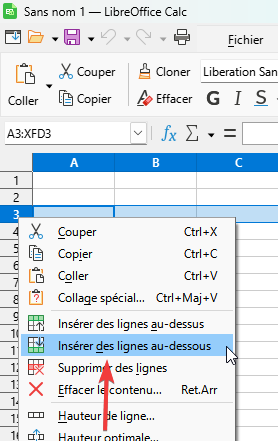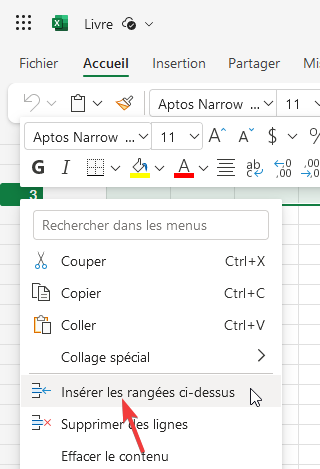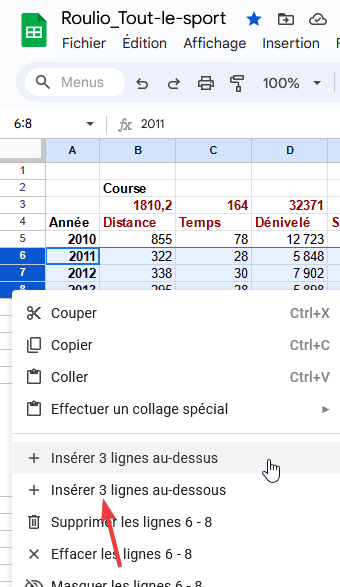For now, if I’m right, you can only insert one line at a time in a spreadsheet.
One way to improve user’s efficiency would be to add the possibility to add as many lines as required at once.
One way to do this would be:
- select x lines
- right click the line above the selected lines and select an option labelled “insert lines”
- x new lines would be inserted.
This process is an idea, but there might be more inovative ways to achieve this 
Thanks for considering this request.
Hello @arcqus
I think requested feature is already implemented. You can select necessary amount of rows, right-click them then press Insert row above to add new rows:

That way new empty rows will be inserted on the place of selected ones and all other existing rows will be moved below.
My bad !
I’ve been confused by the label of the function in French which is “insert one row”, and did not went beyond this, not trying to select several lines before click the option… 
In MS XLS, the label in French is “insérer des lignes”, which is plural by default.
Again, habits…
1 Like
Hello Constantine,
Giving this topic second thoughts, I really suggest you to change “insérer une ligne” to “insérer des lignes” (plural) or 'insérer ligne(s)".
Indeed, I still think that for a new user (or a one that reads what’s written on the UI :-)), it is misguiding.
I checked LO this morning, and the label is plural, like MSO.
This is not an issue of the highest importance :-), but I think it would improve (a little) the usability of OO.
thanks !
Can you please provide screenshots for the reference?
By the way, our documentation has a note about that about insertion of multiple rows/columns:
Note : to insert multiple rows, select the required number of rows.
Note: to insert multiple columns, select the required number of columns.
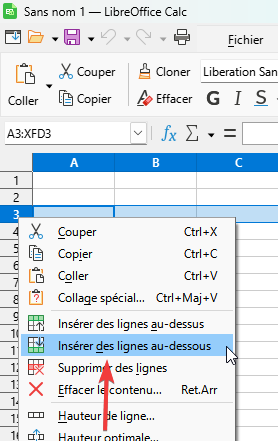
This is a plural (see the “s” at the end of “ligneS”;
For MSO, I just have an access to the online version but it is a plural:
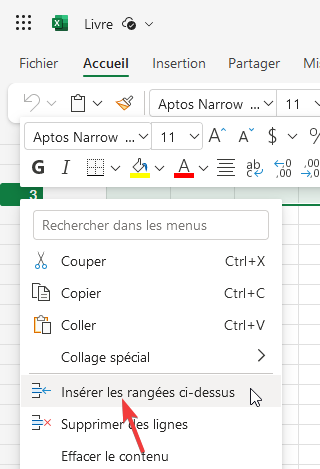
(note that they use the term “rangées” instead of “lignes”, it’s quite a bad translation of “rows”)
FYI, google docs is even cleverer as the number of lines is specified:
Give your documentation, I suggest you update OO to work as google drive 
Thank you very much for reference screenshots, we are taking closer look at your suggestion. We will provide a feedback as soon as possible.
1 Like
I’d like to inform that after discussion we have registered an enhancement suggestion to display the number of rows to be added via context menu. Thank you for sharing your interest.
1 Like