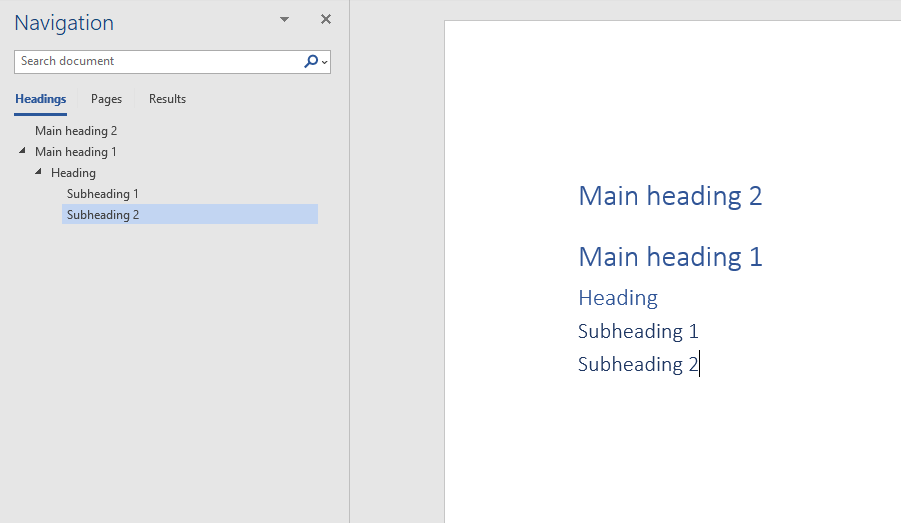Hi together,
we are using OnlyOffice on daily basis. One Feature is really important for us which leads us to switch back to Microsoft Office Word in these cases. We would be very happy if this feature comes available also in OnlyOffice.
Change the position of the Headline in the Document by drag and dropping it in the Side Navigation Menu
Hello @dennisfleischmann
Do I understand you correctly that you want to be able to rearrange the order of headings and therefore content of the document via Headings menu on the left toolbar?
E.g. like on this screenshot you’d like to move Subheading 2 before Subheading 1 by drag and dropping it:

Hi @Constantine ,
you are understanding it right. I just made the same example and while drag and dropping I was able to easily change the position of the Headings
Thanks
Dennis
Thanks for the confirmation.
We are checking the situation. I will update this thread once there is something to share.
Happy to hear about that. Best Dennis
Hello again @dennisfleischmann
We have registered your suggestion in our internal tracker under the number 60956 to add the possibility to drag and drop headings in the Headings menu.
@Constantine Hi Constantine happy to hear to looking forward to see that feature in near future.
Best Dennis
1 Like