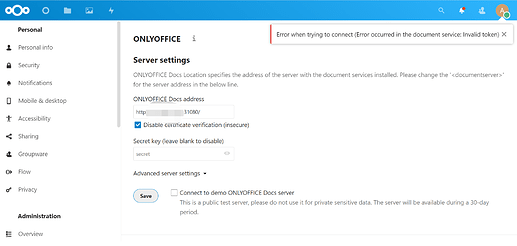After installing onlyoffice on the newcloud, I set the document server address of the office in the newcloud. The address is accessible, but the above error occurs. Because the level is limited, I can’t understand it. Can someone help me solve it? Thank you very much~
…
The error prompt is Exception: An exception occurred inside the document service: Invalid token. The following is the log of newcloud
/var/www/html/custom_apps/onlyoffice/lib/documentservice.php - line 308:
OCA\Onlyoffice\DocumentService->ProcessCommandServResponceError(6)
/var/www/html/custom_apps/onlyoffice/lib/documentservice.php - line 418:
OCA\Onlyoffice\DocumentService->CommandRequest("version")
/var/www/html/custom_apps/onlyoffice/controller/settingscontroller.php - line 175:
OCA\Onlyoffice\DocumentService->checkDocServiceUrl(OC\URLGenera ... }}, OCA\Onlyoffice\Crypt {})
/var/www/html/lib/private/AppFramework/Http/Dispatcher.php - line 225:
OCA\Onlyoffice\Controller\SettingsController->SaveAddress("http://xxxx:31080/", "", "", true, "", false)
/var/www/html/lib/private/AppFramework/Http/Dispatcher.php - line 133:
OC\AppFramework\Http\Dispatcher->executeController(OCA\Onlyoffi ... {}, "saveAddress")
/var/www/html/lib/private/AppFramework/App.php - line 172:
OC\AppFramework\Http\Dispatcher->dispatch(OCA\Onlyoffi ... {}, "saveAddress")
/var/www/html/lib/private/Route/Router.php - line 298:
OC\AppFramework\App::main("SettingsController", "saveAddress", OC\AppFramew ... {}, [ "onlyoffic ... "])
/var/www/html/lib/base.php - line 1030:
OC\Route\Router->match("/apps/onlyo ... s")
/var/www/html/index.php - line 36:
OC::handleRequest()