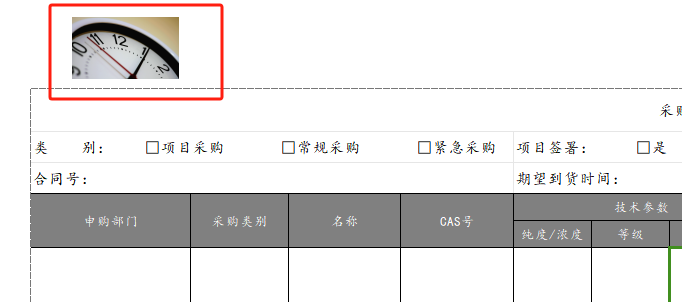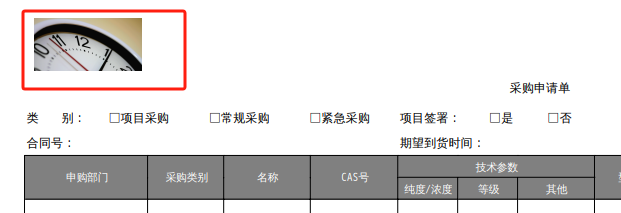Hello,
I have an Excel file, and when I tested, I found that after converting it to PDF using OnlyOffice, the image in the header was distorted and cut off.
1: Correct page header image
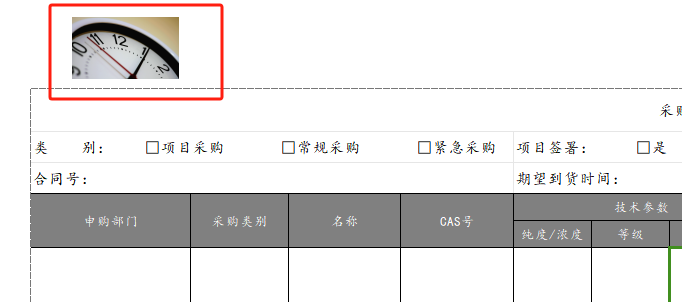
2: Header image converted to pdf
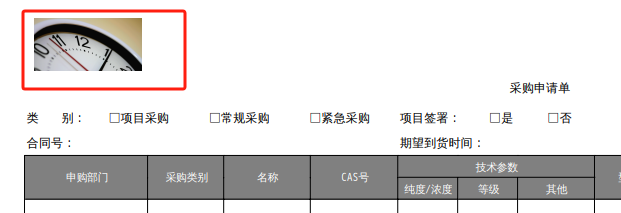
In the original header image, the number 2 is complete. But when saved as a pdf, the number 2 is incomplete
3: This is the excel file used for the test
test (2).XLSX (1.6 MB)
4: This is the file saved as pdf through onlyoffice
test2.pdf (1.2 MB)
1 Like
Hello @xiaotuyun 
Thank you for the provided information, screenshots, and files. We need some time to reproduce the issue. As soon as I have any information, I will notify you.
You’ve done a great job. Thank you! 
Hi @xiaotuyun 
We have reproduced the issue you described.
Once the fix is included in a future release, we will definitely notify you!
Hi @xiaotuyun 
Thank you for your patience regarding the issue with image distortion in the page header when converting Excel files to PDF format. I’m pleased to inform you that this issue has been addressed in the latest version, 8.2.1, of ONLYOFFICE. You can find more details about the updates in our ONLYOFFICE Document Server Changelog.
Please feel free to update to the latest version and let us know if you have any further questions or if you encounter any other issues.