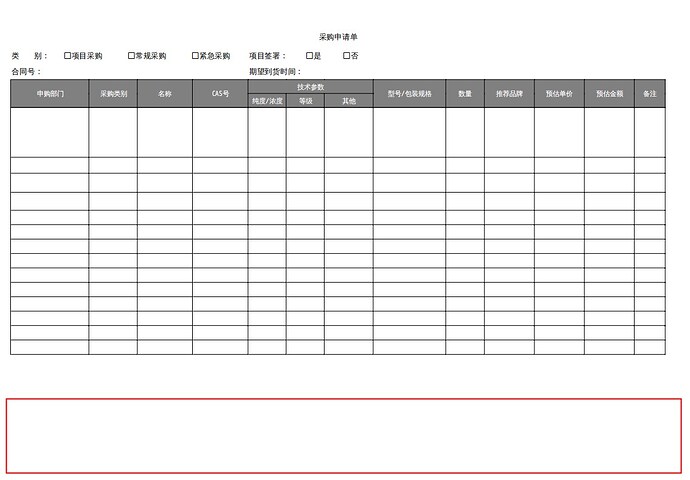Hello:
My Office Version:8.1.0.1
I have an excel document and set up footer information. When I converted it to pdf through office, I found that footer information was missing in the generated pdf.
1.My source file, opened through Microsoft Office2021
2.Use onlyoffice to convert to a pdf file,found that the footer does not show any information
Hello @xiaotuyun
Is it possible to provide test spreadsheet where this issue is reproducible? Do I understand correctly that footer was added via Excel? Please share some more information:
- how footer was added;
- how exactly you are converting document via ONLYOFFICE Docs.
Thanks, we will check out this file. Once we get any news, I will inform you.
Hello again @xiaotuyun
We have registered a bug on this behavior with missing footer when exporting your to PDF or printing it. Work is already in progress so we will surely inform you once this issue is fixed.
Sorry for any inconvenience caused.
Hello…
Having same trouble with excel… I do actually use WPS when I need to export to pdf… it less quality… blurry… and boring but as a workaround until the bug is fixe…
I see this post is dated… but yeah… sorry if I’m kind of playing the devil here…
I’m using onlyoffice desktop version 8.2.0-1 on archlinux.
Thanks to the team for the great work.
I should add that the footer (pages number or any kind of info) does show on the print preview… but still missing on the pdf file…
Printing on a pdf instead of exporting doesn’t solve the problem.
My excel files are created and edited using onlyoffice only.
Hello @Yassine
Unfortunately, this issue hasn’t been fixed just yet. We will notify everyone in this thread once resolutions comes out.
1 Like
Thank you for your response…
1 Like
Hello,
the bug mentioned in this thread has been fixed in Document Server v.8.3.1. Please update your installation and double-check the result.
1 Like
I confirm, the bug has been fixed… Thank you for you work <3
2 Likes