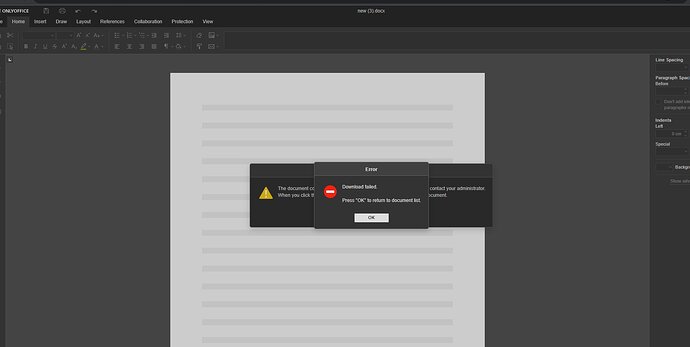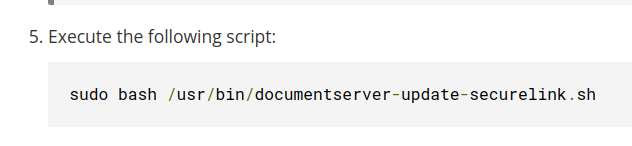paulf
18 October 2023 10:04
1
Hi all,
I’m having a little trouble, even getting the initial example working. On my first attempt (without HTTPS), it seemed to work fine. I added my certificate details (not self signed) to Nginx and since then I’ve been seeing the following attached error since.
Full install on a new clean server Ubuntu 22.04.2 LTS (AWS).
Followed exact instructions at: Installing ONLYOFFICE Docs for Debian, Ubuntu, and derivatives - ONLYOFFICE (not changing port to 443 as per the warning).
Set up SSL as detailed in: Switching ONLYOFFICE Docs to HTTPS protocol - ONLYOFFICE (Switching ONLYOFFICE Docs v5.3 and later to HTTPS section).
I receive the following error in nginx.error.log
2023/10/18 08:13:50 [error] 10208#10208: *16 open() “/var/www/onlyoffice/documentserver/web-apps/vendor/socketio/socket.io.min.js.map” failed (2: No such file or directory), client: {MY IP}, server: , request: “GET /7.5.0-125/web-apps/vendor/socketio/socket.io.min.js.map HTTP/1.1”, host: “{sub domain dot my domain dot come}”
Has anyone experienced this or similar before? Can anyone help? I’ve made no other changes to the server or configuration as yet.
Many thanks in advance!
paulf
18 October 2023 10:13
2
I should note, 443 is of course open!
paulf
22 October 2023 19:53
4
Hi Nikolas,
Unfortunately neither console nor the networking tab show any errors (or messages for that matter).
Hi Paul, did you run below command after configuring SSL ?
MifiUp
25 October 2023 09:48
6
Hi
Thank you so much for your reply. I already set ‘rejectUnauthorized’ to false, after restarting open the doc file then the error message comes. error message same as the previous one. also, disable JWT authentication.
“Please open /etc/onlyoffice/documentserver/default.json and change ‘rejectUnauthorized’ value to false . After that run supervisorctl restart all ”
1 Like
paulf
17 November 2023 00:51
8
Thanks both @Nikolas @MifiUp that’s exactly what was needed. I wish this was added to the set up instructions as it did slow me down significantly.
As far as I remember, it has always been there
https://helpcenter.onlyoffice.com/installation/docs-community-https-linux.aspx
Switching ONLYOFFICE Docs v5.3 and later to HTTPS
DEMo
18 April 2024 10:56
10
Hello, @Nikolas !
I have the problem with no generation sockerio.js.min.map file after rebuilding volumes and reconfigure of php server and onlyoffice to use a variability folder:
php:
...
volumes:
- ${STORAGE_DIR}:/var/www/html/src/web/uploads
...
onlyoffice:
...
volumes:
- ${STORAGE_DIR}/onlyoffice-temp:/var/lib/onlyoffice/documentserver/App_Data/cache/files
I retryed sometimes a previous directory to onlyoffice and run
Hi @DEMo
Unfortunately, you provided very little information to work with. There’s hardly anything to go on.
Could you please provide details on how you rebuilt the volumes and reconfigured the PHP server and OnlyOffice? What specifically triggered the error?
Could you describe the error itself in more detail? What exactly happens after the rebuild and reconfiguration?
DEMo
26 April 2024 07:44
12
Hi, @Nikolas !
Sorry for delay. I found a solution by this way:
Set big value of FileConverter.converter.maxDownloadBytes like 500000000
Set big values for POST requests options in inner nginx configuration
/etc/nginx/nginx.conf & /etc/nginx/sites-available/default:
client_max_body_size 512m;
fastcgi_read_timeout 300;
proxy_connect_timeout 600;
proxy_send_timeout 600;
proxy_read_timeout 600;
send_timeout 600;
It’s solved my problem. Thanks for help!
1 Like
@DEMo