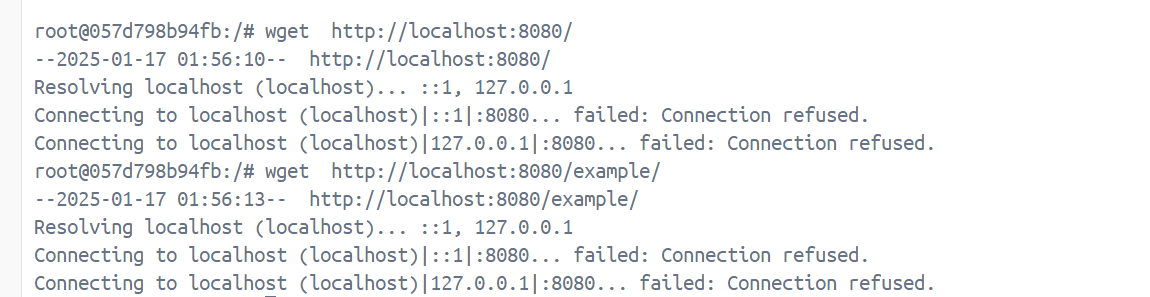Do you want to: Suggest a feature / Report a bug / Ask a how-to question
For feature suggestions, describe the result you would like to achieve in detail.
For bug reports, provide the steps to reproduce and if possible a minimal demo of the problem.
Document Server version: 7.4
Type of installation of the Document Server (docker, deb/rpm, exe)
OS: Docker
Browser version: Chrome 115
docker run -i -t -d -p 80:80 --restart=always -e JWT_SECRET=my_jwt_secret onlyoffice/documentserver-de- download Node.js Example
- change default.json
“server”: {
“port”: 3000,
“siteUrl”: “http://192.168.65.118/”,
}
“token”: {
“enable”: true,
…
“secret”: “my_jwt_secret”,
} - open http://192.168.xx.118:8000
docker log ![]()
2023-07-25 18:50:25
2023-07-25 18:50:25 ==> /var/log/onlyoffice/documentserver/nginx.error.log <==
2023-07-25 18:50:25 2023/07/25 10:50:25 [error] 7067#7067: *17 open() “/var/www/onlyoffice/documentserver/web-apps/vendor/socketio/socket.io.min.js.map” failed (2: No such file or directory), client: 172.17.0.1, server: , request: “GET /7.4.0-163/web-apps/vendor/socketio/socket.io.min.js.map HTTP/1.1”, host: “192.168.65.118”
2023-07-25 18:50:28
2023-07-25 18:50:28 ==> /var/log/onlyoffice/documentserver/docservice/out.log <==
2023-07-25 18:50:28 [2023-07-25T10:50:28.691] [ERROR] [localhost] [__ffff_192.168.65.118new.docx1690272141483] [uid-1] nodeJS - postData error: url = http://192.168.65.118:3000/track?filename=new.docx&useraddress=__ffff_192.168.65.118;data = {“key”:“__ffff_192.168.65.118new.docx1690272141483”,“status”:1,“users”:[“uid-1”],“actions”:[{“type”:1,“userid”:“uid-1”}],“token”:“eyJhbGciOiJIUzI1NiIsInR5cCI6IkpXVCJ9.eyJrZXkiOiJfX2ZmZmZfMTkyLjE2OC42NS4xMThuZXcuZG9jeDE2OTAyNzIxNDE0ODMiLCJzdGF0dXMiOjEsInVzZXJzIjpbInVpZC0xIl0sImFjdGlvbnMiOlt7InR5cGUiOjEsInVzZXJpZCI6InVpZC0xIn1dLCJpYXQiOjE2OTAyODIyMjUsImV4cCI6MTY5MDI4MjUyNX0.3cYKK6Nnrs4pEa-ZeLqq7ZyOq1vgYM4XLXqYmLwgTLg”} Error: connect EHOSTUNREACH 192.168.65.118:3000
2023-07-25 18:50:28 at TCPConnectWrap.afterConnect [as oncomplete] (net.js:1159:16)
2023-07-25 18:50:31
2023-07-25 18:50:31 ==> /var/log/onlyoffice/documentserver/converter/out.log <==
2023-07-25 18:50:31 [2023-07-25T10:50:31.813] [ERROR] [localhost] [__ffff_192.168.65.118new.docx1690272141483] [uid-1] nodeJS - error downloadFile:url=http://192.168.65.118:3000/download?fileName=new.docx&useraddress=__ffff_192.168.65.118;attempt=1;code:EHOSTUNREACH;connect:undefined Error: connect EHOSTUNREACH 192.168.65.118:3000
2023-07-25 18:50:31 at TCPConnectWrap.afterConnect [as oncomplete] (net.js:1159:16)