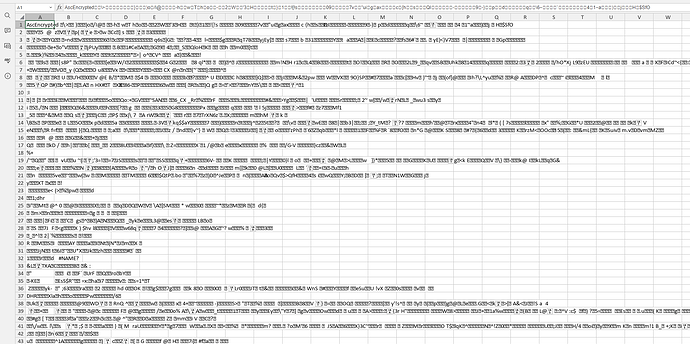A mistake was made when updating the server with onlyoffice, which made the server unavailable and reinstalling onlyoffice packages did not help. Accordingly, we installed a new server, transferred the database and files, but all the old files open with an error, I’m attaching a screenshot.
Hello @panel2dev
Please elaborate on what happened and how exactly did you transfer database and file to new server. Do I understand correctly that after transferring all files are opened in such way?
The server died after the update and it is not possible to start it, I made a database dump and just copied the files via scp
The server died after the update and it is not possible to start it, I made a database dump and just copied the files via scp
So currently you have no backup/snapshot of the machine prior to the Workspace update, is that correct? Did you use encryption back then on previous portal?
Yes, that’s right, there was encryption, unfortunately I didn’t even know it was active
I’m afraid there is no way to access encrypted files again as the process of decryption can be started only on the portal where files were encrypted in the first place. Copying files with scp does not decypher them, that is why only old files are opened with artifacts of encryption.
Do you have a server backup or snapshot of the old portal in previous encrypted state? We could try fixing the issue with previous portal (where files were encrypted) to decrypt them after that.
there is an old virtual machine after the update but it does not start
Please try spinning it up and fix the image with portal so we can try restoring the portal to decrypt the data.