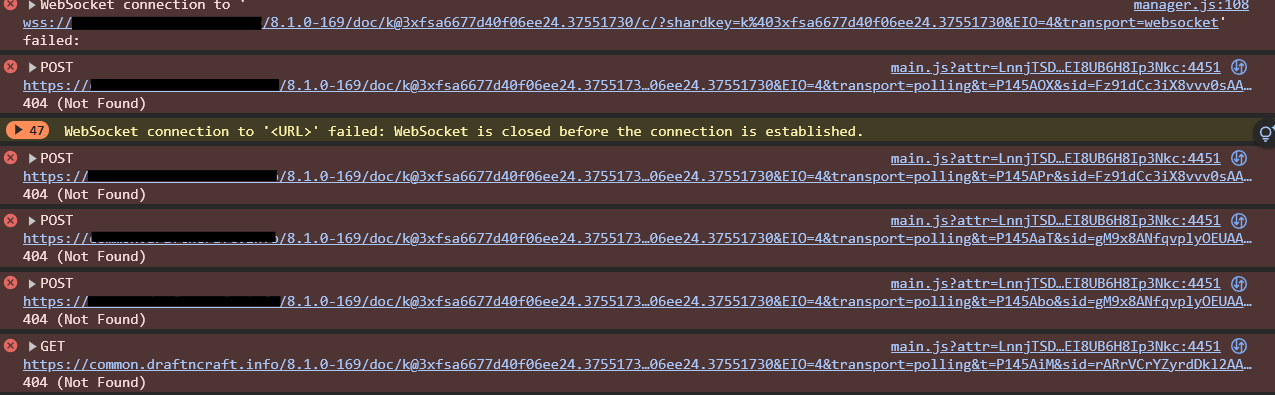Do you want to: Ask a how-to question
Document Server version: 8.1
Additional information: Community Edition installed on Windows server 2022
Whenever I am trying to load a document most of the times the same document loads without any error, however quite a lot many times the editor keeps on loading endlessly and I get the following error in the browser:
Some more details:
- I am using JWT as authorization and also https connection.
- I’ve also tried using errorCallback but to no avail
Edit: also I’ve checked the log files in ONLYOFFICE\DocumentServer\Log (all 3 services) there are no errors in those
Any help would be greatly appreciated!
Thanks
Hello, do you use proxy in front of Document Server? If so, which one? Probably, this issue is related to incorrect proxy settings for websockets within your proxy config. Websockets should be proxied as well if you configure a proxy in front of Document Server.
Hi, I am not using a proxy in front of the document server. I’ve configured the nginx as guided in the docs. Interestingly I was able to get the documentServer working on a linux machine in docker with the same configurations so I’ve shifted my setup from Windows Server to onto that 
Hello, please provide your nginx config for analysis
Unfortunately, I’ve uninstalled the server from my Windows Server machine, if again I do set it up and face such an issue, I’ll definitely reach out again! Thanks!
1 Like