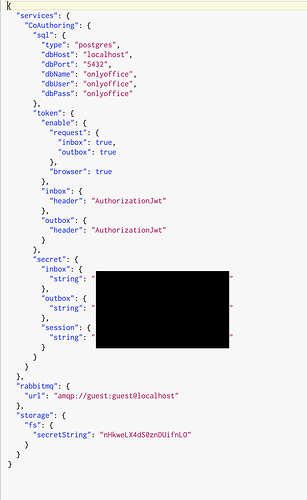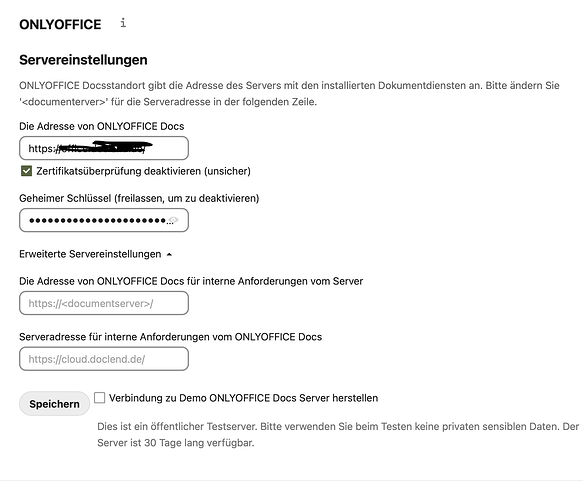Hello,
I hope somebody can help me with the following issue.
I set up a community-server on a vServer and am trying to connect it to my managed Nextcloud (Hetzer). When applying my credentials into the connector app I get the following error:
Error while downloading the document file to be converted.) (version 7.3.3.49)
Nextcloud version: 25.0.5 / managed Nextcloud via Hetzer Storage Share
OnlyOffice Connector 7.8.0
Debian 11bullseye / Community-Server Version version 7.3.3.49 / not firewall (for now) / wget to Nextcloud-server: ok
Here is what I have done so far:
- Installed Community Server via 1-Click / bash docs-install.sh
2 .Installed Cerbot / apt -y install certbot - Installed SSL Cert / sudo bash /usr/bin/documentserver-letsencrypt.sh mymail mydomain
- Tested integrated test example via https / sudo systemctl start ds-example
- Stopped integrated test example / sudo systemctl stop ds-example
When I am executing „bash /usr/bin/documentserver-update-securelink.sh“ via ssh the cli gets stuck.
Can anybody help me (I have already invested some time into searching/google)?
Thank you!
[2023-05-18T07:44:32.557] [ERROR] [localhost] [conv_check_1980127143_docx] [userId] nodeJS - error downloadFile:url=https://nextclouddomain/apps/onlyoffice/empty?doc=eyJ0eXAiOiJKV1QiLCJhbGciOiJIUzI1NiJ9.eyJhY3Rpb24iOiJlbXB0eSJ9.RnnVvYP96GcZ5shbsG8xcPwXIjpFUJrhV0y0x5zAd3Q;attempt=3;code:undefined;connect:undefined Error: Error response: statusCode:403; headers:{"server":"nginx","date":"Thu, 18 May 2023 07:44:32 GMT","content-type":"application/json; charset=utf-8","content-length":"32","connection":"keep-alive","set-cookie":["oc_sessionPassphrase=m%2Fd4OY1eWqmpzzud38F8DG3C7rATKFV2HfPUXQltNcG%2BtpFZQLJnE3UPqeHgEmsvCha8%2B425xk6Qu0hw%2FWl8O0BRo4j%2Bt%2FvWIEk3p1jvbFKa1Iu%2FfrAydAWRxyE%2F9A1y; path=/; secure; HttpOnly; SameSite=Lax","__Host-nc_sameSiteCookielax=true; path=/; httponly;secure; expires=Fri, 31-Dec-2100 23:59:59 GMT; SameSite=lax","__Host-nc_sameSiteCookiestrict=true; path=/; httponly;secure; expires=Fri, 31-Dec-2100 23:59:59 GMT; SameSite=strict","oc3kho7igs3o=ce37153e381e4a0671583e9c8b4a8d4a; path=/; secure; HttpOnly; SameSite=Lax"],"expires":"Thu, 19 Nov 1981 08:52:00 GMT","pragma":"no-cache","cache-control":"no-cache, no-store, must-revalidate","x-request-id":"Zn1S7eLrjd32Hd4WLgsO","content-security-policy":"default-src 'none';base-uri 'none';manifest-src 'self';frame-ancestors 'none'","feature-policy":"autoplay 'none';camera 'none';fullscreen 'none';geolocation 'none';microphone 'none';payment 'none'","x-robots-tag":"noindex, nofollow, noindex, nofollow","referrer-policy":"no-referrer","x-content-type-options":"nosniff","x-download-options":"noopen","x-frame-options":"SAMEORIGIN","x-permitted-cross-domain-policies":"none","x-xss-protection":"1; mode=block"};
at Request.fResponse (/snapshot/server/build/server/Common/sources/utils.js)
at Request.emit (events.js:400:28)
at Request.onRequestResponse (/snapshot/server/build/server/Common/node_modules/request/request.js:1059:10)
at ClientRequest.emit (events.js:400:28)
at HTTPParser.parserOnIncomingClient (_http_client.js:647:27)
at HTTPParser.parserOnHeadersComplete (_http_common.js:127:17)
at TLSSocket.socketOnData (_http_client.js:515:22)
at TLSSocket.emit (events.js:400:28)
at addChunk (internal/streams/readable.js:293:12)
at readableAddChunk (internal/streams/readable.js:267:9)
at TLSSocket.Readable.push (internal/streams/readable.js:206:10)
at TLSWrap.onStreamRead (internal/stream_base_commons.js:188:23)