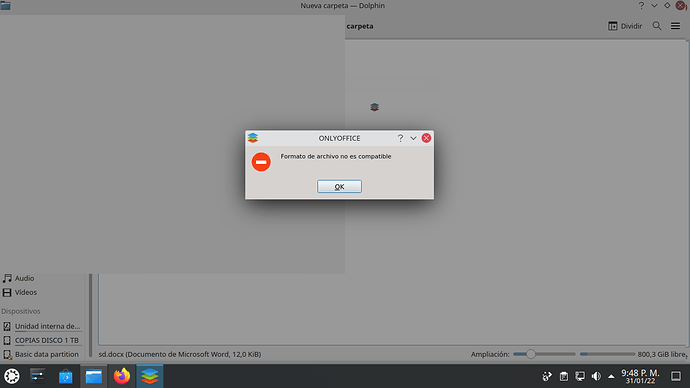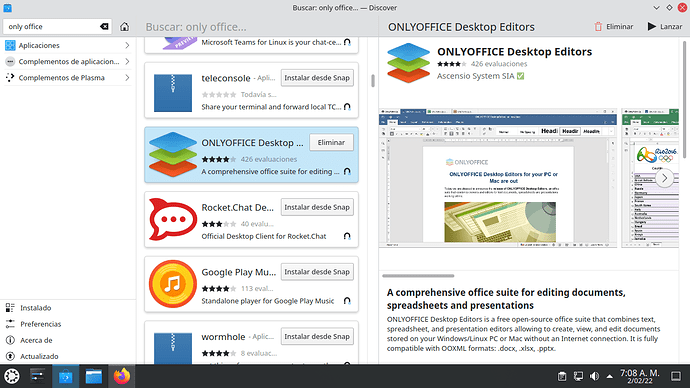Kind regards, your program is excellent, I installed it in kubuntu 21.10 and when I open a file saved on an additional hard drive that I have on my computer, in ntfs format I get a compatibility error with the file, I attach an error for you to take into account and continue improving since I also do this exactly the same with Libreoffice latest version and it doesn’t happen. Thank you.
Hello @esneider0001
What is your version of the app? Did you install it via snap from Discover software center or manually from deb package?
Did you try to reinstall the app?
Hello @Alexandre. install twice. also format the pc from scratch.
…
If the file is within the same kubuntu installation this does not happen.
It’s a strange scenario a little bit. Could you please provide us with an example of the file which is located on your NTFS hard drive.
it is an xlsx file from ms office. either hosted on the ntfs hard drive and on a usb stick the same error happens. but if I copy the file to the desktop it opens normally.
We ran a few tests on Kubuntu, but all things look in order, also with USB stick.
It looks like the issue is related to your PC only. Probably something is wrong with rights, so the app cannot edit files on your additional hard drive. I’m not sure where you can start your research. Probably, deploy clean Kubuntu on separate machine is a good idea just for a check.
By the way, did you run your tests as root user?
I did the test by installing another Linux distribution, I installed Lubuntu on my PC and it works correctly. With Kubuntu I always present this problem on my pc. thank you very much for your help.