Hello! Please help me. I have the same error when trying to upload a file larger than 1GB. It gives the following error: “The maximum file size is exceeded (1 GB)”. I have ONLYOFFICE_Workspace Version 12.7.1304 Installed on Windows.
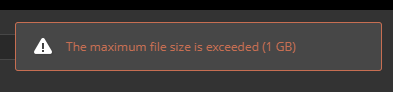
Hello @shamilabasov777
To change upload size, please refer to this:
Make sure to prepare backup of the server before running the procedure below, if you are not familiar with MySQL.
- Check database credentials in
web.connections.configin C:\Program Files (x86)\Ascensio System SIA\CommunityServer\WebStudio; - Connect to MySQL via Command Line :
mysql -u root -p(password from the config) - Choose database with command:
use onlyoffice;; - Execute the command:
select * from tenants_quota;; - Update the column in table:
update tenants_quota set max_file_size=required_size (in Mb) where tenant = -1000;; - Restart ONLYOFFICE in IIS to apply the change.
Thank you so much! It worked!