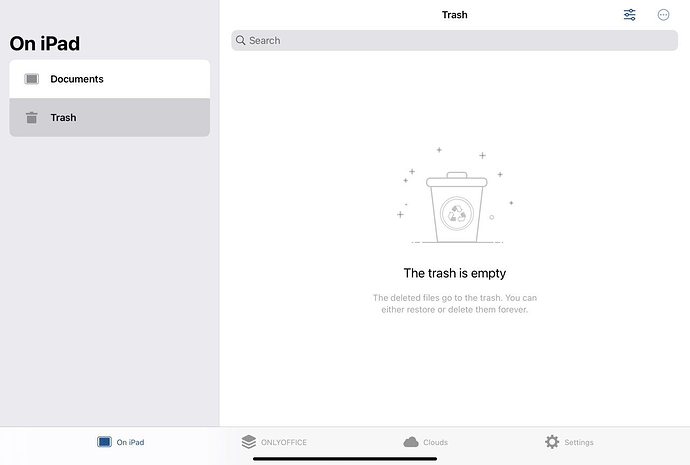Error on open: CleanShot 2024-01-22 at 08.07.53 · CleanShot Cloud
Hello, @barnabynagy ![]()
I will try to reproduce your issue. ![]()
Please specify a few details:
- Could you please confirm if you were using ONLYOFFICE DocSpace SaaS? (If possible, provide your DocSpace url address.)
- Did the error start occurring immediately or after specific actions?
2.1. Please describe the reproduction scenario. - Provide the version of the desktop application.
- Mention the version of MacOS and processor (arm/intel).
- I think so. Although I’m confused as to what these different services are… https://barnabynagy.onlyoffice.com/
- I did not use the app for some months, uninstalled the app, then resintalled and did not work out of the box.
- Version 7.5 (926)
- CleanShot 2024-01-24 at 08.25.03 · CleanShot Cloud
Can I kindly request you to make a screen recording to demonstrate the reproduction of the error?
Currently, I lack sufficient data to reproduce the issue as described by you.
I made recording for your but it says I can’t upload attachments and I can’t send links so how?
@barnabynagy
try now ![]()
@barnabynagy
If I understand correctly, you are using the iOS application on a Mac mini (macOS) with an M1 processor.
For macOS, we have a dedicated application available. You can download it here.
Rest assured, we will thoroughly examine the scenario you provided. As soon as additional information becomes available, I will promptly update you.
In the near future, the release of editors 8.0 will be available, and the issue you described has not been reproduced.
I will notify you as soon as the applications are available for iOS and macOS! ![]()
So until then I can’t use the app?
- At the moment, I would recommend using the ONLYOFFICE Desktop application for macOS.
- The issue you encountered with the iOS application has been addressed and fixed in version 8.0.
- I was using the macOS app, the video I showed you was showing you that I was using the macOS app. Did it look like I was using an iOS app?
- Works, thanks for fixing
I would like to demonstrate how the desktop application looks on macOS and how the iPad application appears on an macOS :
ONLYOFFICE Desktop on macOS:
ONLYOFFICE Documents on macOS
You are making it very confusing having these different apps and doc space and cloud and what not. Very un user friendly