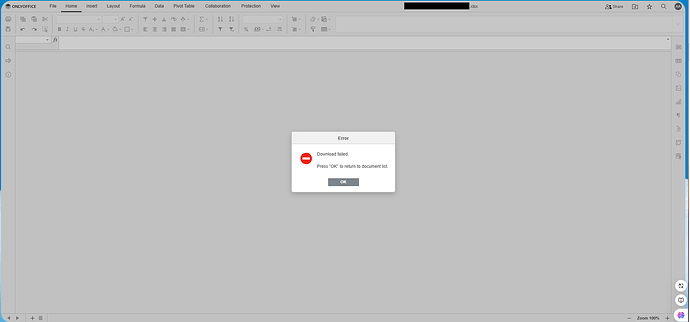Hello,
When attempting to open an excel sheet in ONLYOFFICE, it cannot load a document. Instead I get the error : “Download failed. Press ‘OK’ to return to the document list”
As shown in the picture below.
server : ubuntu 22.04
onlyoffice community on the same server as nextcloud
When I try to download the file I get this error :
Internal Server Error
The server was unable to complete your request.
If this happens again, please send the technical details below to the server administrator.
More details can be found in the server log.
Technical details
- Remote Address: 172.16.10.60
- Request ID: x0MO372037gj3PxOzEEG