I have all my users synchronized via LDAP groups and assigned the user type “Power user” to all of them. I work exclusively with custom rooms and would like to give selected groups access to a room so that they can add new documents. However, I can only assign the “Editor” role to a group as maximum. Unfortunately, this role cannot add new documents.
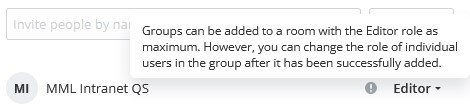
Is there any hacky way to get around this limit so I don’t have to go through all my users to set the role for the room individually?
Alternatively, it would also help me if I could assign the “Power user” role for a room in bulk. This would make the grouping obsolete, but at least it would save me a lot of work.
DocSpace version: Community 2.6.826
OS: Windows Server 2019
Browser version: Any kind (Edge/Chrome/Firefox)